16 Benefits of Using WordPress for Your Business
Entrepreneurs today know the significance of having a strong online presence to drive business success. Establishing a solid online brand for your business is a monumental task; just figuring out the logistics of building a high-return online store requires a lot of investment. On top of that, choosing the best online platform to meet your business’s goals from the dozens of available website-building platforms can be overwhelming and confusing.
Business owners encounter many frustrations when they choose between these website builders. Each brings something unique to the table, whether it be customizability, scalability, usability, and/or e-commerce capability. Moreover, some website builders lack integration with essential business tools. This poses a significant challenge for entrepreneurs looking to scale their websites, which ultimately leads to lost revenue.
WordPress offers a comprehensive solution. The benefits of using WordPress are extensive; they effectively address all these challenges and allow you to create a unique and branded online presence. In this blog, we will highlight the top 16 benefits of WordPress and why it is a superior CMS when compared to its competitors.
What is WordPress?
WordPress powers 43.4% of the internet. It is a free, open-source, and flexible Content Management System (CMS) that offers a user-friendly interface with extensive customization. Users can easily create and manage their digital content and establish a solid online presence. Its widespread adoption is a testament to its efficiency and adaptability.
Who Are the Competitors of WordPress, and why is it so popular?
WordPress dominates the CMS market with a market share of 62.8%. Some of WordPress’s competitors include Wix, Shopify, Joomla, Magento, and Drupal. With Drupal and Joomla, you will need some level of technical expertise and familiarity with HTML, CSS, and PHP. On the other hand, Shopify and Magento are expensive and can be difficult for small businesses to afford.
WordPress is popular among entrepreneurs for many reasons. WordPress is easy to use, affordable, and doesn’t require any coding or programming knowledge to build a website. We will discuss most, if not all, of them in the next section. However, some of the reasons why WordPress is so often chosen are that it caters to the needs and goals of businesses, whether they be startups or established enterprises.
Let’s Discover the 16 Benefits of Using WordPress!

Now that you have a good idea of what WordPress brings to the table, Let’s dive into the benefits of WordPress in this section:
1. User-Friendly Platform
WordPress is renowned for being user-friendly, even for beginners. Thanks to its easy interface, anyone can design and manage websites without needing to write any code. It offers an excellent visual editor that makes creating, editing, and publishing content a breeze. Setting up and launching a WordPress website doesn’t require technical expertise. You can literally do it in minutes!
To use WordPress, you just need a domain name and a web hosting account. WordPress can be downloaded straight from WordPress.org or installed for free through your WordPress hosting company. Then, you will be able to access an admin panel that contains all the features needed to change your website’s title and style. You can begin adding pages and articles immediately.

2. SEO Optimization
WordPress is built and structured with SEO in mind. It is optimized to ensure that the website you create shares content with the world without any hindrances. As a business owner, you’re not just creating a website; you’re creating a touchpoint with your consumers. SEO ensures that your website has higher visibility; this means greater chances of website traffic and, ultimately, greater lead conversions.
An SEO-friendly website is easy for search engines. It must be indexed so your customers can find it in SERP results. WordPress offers free WordPress plug-ins like Yoast SEO, which helps you optimize your content for ranking on SERP results.
However, bear in mind that a plug-in can’t fix everything related to SEO. It just tells you where you’re lacking and what can be improved. You’ll still have to design a solid content strategy.

3. Cross-Device Compatibility
60 percent of web browsing takes place on mobile devices. If your website isn’t mobile-friendly, you’re missing out on a lot of visitors and revenue. One of the most popular benefit of using WordPress to build your website is that most WordPress themes are mobile-responsive, which means that the overall appearance of your website adjusts automatically according to the device that your visitors are using, whether it be a mobile phone, a desktop, or even a tablet. This means that everyone has the same remarkable user experience, regardless of the device they’re using.
Mobile responsiveness is also an important consideration in Google results, so websites must look excellent on all devices. WordPress has a number of responsive theme options, like Divi, Astra, Ocean WP, etc. Users can easily make a static site responsive by using plug-ins and making changes to theme files.

4. Active Online Community
WordPress is a free and open-source platform, but more on that in the next section.
WordPress is supported by WordPress enthusiast communities all around the world. Its online community has over 1.2 million Facebook followers and about 631000 Twitter followers. This community is in charge of making changes to the source files and keeping WordPress up-to-date and secure.
Moreover, it also provides support and resources for troubleshooting any problems that arise. If you have an issue with the WordPress core or a plug-in, you can find its solution with a quick online search. Someone else probably encountered the same issue in the past, and it was handled in an online WordPress community. If not, you can always ask new questions on the forums, and others will quickly respond.
One of the biggest benefit of using WordPress is that it also does a lot of user outreach programs, like hosting WordPress camps all around the world and promoting the growth of local WordPress user organizations. These camps are organized all over the world and are a great opportunity to learn and grow.

5. Easy Website Set-up
One of the most significant advantages of WordPress is that it just takes a few hours to create a website from scratch, even for the least tech-savvy people.
You can use page builders or improve the speed of the website and create stunning pages with a drag-and-drop interface. You can simply download the software and create a WordPress account. Then, you will be guided through the process of creating pages, uploading content and images, and designing other aspects of your website. If you need a website quickly, WordPress is the best bet.

6. Easy Maintenance
Maintaining a WordPress website is fairly easy. You just need to ensure that you follow its best practices. WordPress offers tens of different plug-ins that can automate maintenance tasks like backups, security updates, and performance optimization. Moreover, WordPress and its plug-ins can be updated with just a few clicks and plug-ins.
WordPress also has a maintenance checklist on its website that will help you stay safe. Ensure that you go through this checklist at least once every 3 months if your website has high traffic and once every 6 months if you have a smaller website with low traffic.

7. Blogging-Friendly
WordPress, as a content management system, includes a number of features that make it simple to post content. One of them is a “built-in” blog function that can be accessed from any device at any time, eliminating the need for users to build a separate blog for their website. This lets websites that don’t have any blogging pages use the blog feature to post updates or announcements.
Whether you’re a personal blogger, a small business, or a large enterprise owner, WordPress offers a user-friendly and easy to navigate interface to post as many blogs as you want. Another benefit of using WordPress is that it uses plug-ins to post optimized content.

8. Frequent Updates
WordPress is popular and extensively used around the world. Hence, it is frequently updated and improved. The WordPress team works day-in day-out to constantly improve the performance of WordPress for both website authors and users. This means you’re always getting the latest technology, and security problems are regularly discovered and corrected.
All you have to do is remember to upgrade your site on a regular basis. You can do this by simply clicking a button. This automatically downloads the most recent version of WordPress available.

9. Easy Integration
WordPress is widely known for its ease of integration with different tools, platforms, and services. WordPress has an extensive plug-in library, and all of these can be easily integrated into your website. Shortcodes and widgets allow you to embed functionalities from other services and platforms into your WordPress pages or posts. If you want some advanced integrations, WordPress also offers an API. Developers can use it to create custom functionality. WordPress also offers easy social media integration capabilities.
We believe it’s important to mention that the complexities of integration can vary. Some services or platforms are going to be easy to integrate, while others might require some technical expertise.

10. Cost-Effectiveness
WordPress is an affordable option for both companies and individuals who are running their business or personal blog on a tight budget. Even if you choose a paid version or use hosting or plug-in, the overall cost of using WordPress is unlikely to exceed $100. This is extremely affordable when compared to other options.
Being open-source means that WordPress has lower development costs. The extensive library of free and low-cost plug-ins and themes enables you to create a dynamic website cost-effectively.

11. User Role Management
On WordPress, you can create custom user roles and specify what authority they have on the website. This helps businesses that have multiple users, and each user falls within a type and must be granted special privileges based on the type they fall into.
WordPress lets you create custom memberships, i.e., “Admin,” “Editor,” and so on. Where regular members can just view content, editors can create, edit, and delete content. Admins, on the other hand, have full control of the website. They can publish content, add or remove users, and even change the look of the website.

See our latest relevant exploration Step-by-Step Guide to Customize a WordPress Theme ![]()
Why WordPress Outperforms Other CMS Solutions?
Now that we’ve discussed all the basic benefits of using WordPress, let’s see why it outperforms other CMS solutions in the market.
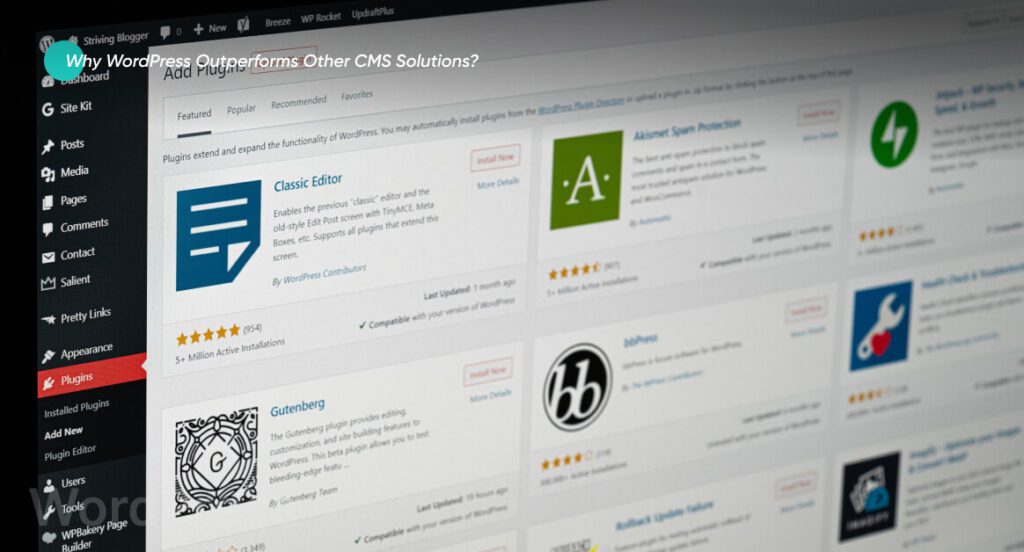
12. Extensive Plug-ins
Although WordPress has all the elements needed to create a basic and functional website, these plug-ins are a little addition that makes your website so much better. WordPress has over 54000 plug-ins. They help businesses customize and optimize their website. You can find a vast collection of email plug-ins, speed plug-ins, SEO plug-ins, design plug-ins, etc.
Users can also buy and install custom plug-ins from third-party developers. Moreover, these plug-ins can be activated and deactivated as needed.

13. Free and Open-Source
WordPress is well-known for being completely open-source. This appeals to many people because it is free to download and use. Because WordPress is open-source, anyone can take a peek at and improve the code that powers its core.
As more users and developers use it, more individuals will be able to identify flaws and security vulnerabilities and promptly fix them. WordPress has a vibrant community of experts who are always working to improve the platform for users all over the world.

14. Custom Gutenberg Blocks
Custom Gutenberg blocks are a WordPress advantage that truly sets it apart from other CMS. You can add specific features or layouts to your website that weren’t previously available with the standard blocks. You can create custom Gutenberg blocks either through coding or plug-ins.
These blocks add new features, improve the design of the website, and streamline the workflow.

15. Lightweight Themes
As of May 2024, there are over 30000 themes that WordPress brings to the table. These themes provide different functionality for your website, as well as a distinct look and feel. You can select a theme that matches your niche and the purpose for which you will use the website. Moreover, you can easily find some fast, stable, lightweight, and responsive themes that align with your long-term goals. Here’s a list of some of the most lightweight and fastest themes that WordPress offers:
- Hello Elementor
- Astra
- Neve
- GeneratePress
- Zakra
- OceanWP
- Customify
- Sydney
- Hestia
- Twenty Twenty One

16. Customizability
WordPress themes can be customized to fit your business goals and branding. You can create new themes from scratch on WordPress, but you need to have some level of technical expertise to do it. Existing themes can be modified to adjust fonts, colors, layouts, and other visual elements.
Moreover, WordPress comes with default post types. They have predefined functionalities. If your website needs something unique and different, you can also create custom post types.
Custom taxonomies are another WordPress benefit that makes it a superior CMS. Taxonomies are categories and tags that are specifically designed for custom post types.
WordPress also has custom hooks and filters. This allows developers to insert custom code at specific points during the execution of WordPress functions and lets them add new functionalities without modifying core files. Custom hooks and filters promote clean and maintainable code. When WordPress updates its core functionality, customizations won’t be broken because they’re not directly modifying core files.

How can Coding Pixel help you build a WordPress website?
Coding Pixel specializes in offering premier, cost-effective, and expert WordPress development services. With over eight years of experience and hundreds of satisfied clients, we help businesses, big and small, build a powerful and user-friendly online presence.
We can help you build a scalable and functional website for your business. See our WordPress Development Services ![]()
Frequently Asked Questions (FAQs)
Yes, you can install WordPress for free. You can start creating your website without any coding experience.
WordPress is easy to use for beginners. It has a simple dashboard and an intuitive and text-based interface. Users can create pages and posts, add navigation menus, and customize their website design.
WordPress is an open-source and free CMS that is best for building professional websites, whether it be for blogging, e-commerce, portfolios, or social media networks.
Masifa is a Content Specialist with a bachelor’s degree in marketing and over three years of experience in content marketing and the IT industry. She is passionate about writing and talking about website and mobile app development, e-commerce, and advancements happening in the IT Industry. She creates engaging and user-centric content to optimize digital experiences for these niches. When she is not creating content, you can find her buried in a good book.