7 WordPress Migration Tools to Seamlessly Move Your Website
Have you been facing problems with your WordPress website hosting and want to migrate to a new web host? However, moving your website to a new host can probably seem challenging.
While we wish it were easy, migrating an entire website can be a complicated endeavor, especially if you’re doing it manually. You need to consider a host of things, including the risk associated with transferring your data and potentially losing it, the reliability of the new host, and the time it would take to get things back on track. Moreover, WordPress migrations that fail lead to thousands of dollars of lost revenue and can force you to bring business functionality to a complete standstill.
Using a WordPress migration tool is the best way to migrate your website. With a migration plugin, you won’t have to worry about the time it takes to move your website, manually export databases, manipulate files, or configure intricate server settings. These plugins remove all the hard work and ensure that all the steps are properly followed for a quick and effective migration. This allows you to focus on the bigger picture, like ensuring a seamless transition for your website visitors.
In this blog, we will explore everything there is to know about WordPress migration plugins so you can migrate your website without any hiccups.
Before we explore the world of WP migration plugins, it is essential to understand what a WordPress migration entails. A WordPress migration typically involves moving your website from one hosting provider or server to another for an optimized experience.
What is a WordPress Migration?
One of the most common reasons businesses choose to migrate their WordPress website is the speed and unreliability of their hosting provider. Another reason might be that the hosting provider doesn’t offer what you need. Moreover, some small businesses struggle with the cost of hosting services, so they sometimes switch to a more cost-effective option.
Why do you need WordPress Migration Tools?
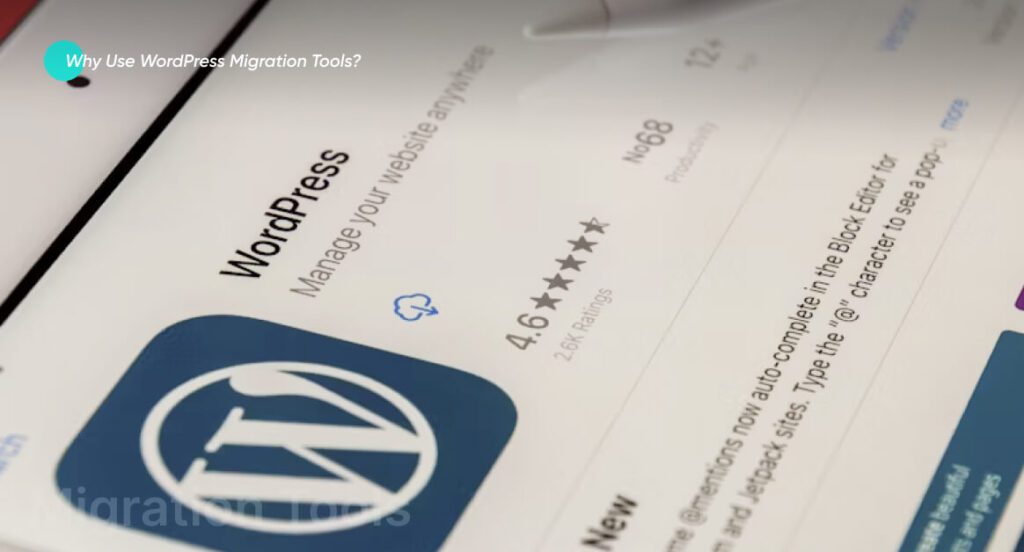
Now that you know what a WordPress migration is all about, the next step is to choose how you will migrate your website. WordPress migration plugins are the easiest and safest way of moving your website from one hosting provider to another. Here’s why:
1. Ease of Use
One of the most compelling reasons to use a WP migration plugin is its friendly user interface. These tools have an intuitive and straightforward interface that guides you throughout the process. Most of these plugins are designed with the understanding that not everyone knows how to code. With these tools, you can migrate your website with just a few clicks!
2. Efficiency
Time is often considered a precious commodity in website management. WordPress migration tools are your secret weapon for saving valuable hours; they automate otherwise laborious and monotonous tasks to reduce the time it takes to migrate a website.
Our experts say that if you have chosen the right migration plugin, then you can reduce the migration time from weeks to a couple of days. Hence, you’ll have less downtime, and your website will remain accessible to your users throughout the migration process.
3. Reduced Risk of Errors
Human error is a tough reality. We are prone to mistakes, especially when dealing with intricate technical tasks like website migration. WordPress migration tools are your safety net here. They minimize the risk of errors because they automate everything and have built-in features that ensure accuracy and consistency through the migration process.
WordPress migration tools help you avoid errors that can potentially cripple your website. For example, these tools can handle complex tasks like URL rewriting. Moreover, some migration tools offer functionalities like backup and restore options. If any unforeseen problems arise during migration, you can revert to your previous website state without any hitches.
Additional Features
Some WordPress migration tools offer additional features. We have listed a few below:
- Multisite Compatibility: Some WP migration plugins offer complex WordPress multisite compatibility. Hence, you can migrate all the websites in your network easily through them.
- Staging Site: Certain migration tools let you create a staging site. This is a temporary replica of your live website. You can then test any changes or put forward any updates and see how they look or how they function before implementing them on your actual website. This ensures a smooth transition with minimal disturbance.
- Scheduled Migration: Some tools also offer the option to schedule your website migration for a later time. This helps you minimize downtime and perform website migration during off-peak hours when web traffic is lower.
What to Remember:
Here are some things to keep in mind before using a WordPress migration tool:
- Not Foolproof: Migration tools do optimize the migration process, but they aren’t a magic wand. They won’t fix all your problems. Some unforeseen circumstances can arise that may require expert assistance or technical intervention. Hence, a basic understanding of the migration process must always be developed. You can also request access to support resources from your new hosting provider to encounter any problems that might arise.
- Limited Customizability: Although migration tools are user-friendly, they still offer limited customization options. If you have a specific or complex requirement when migrating your website, research the potential plugins that have the advanced functionality to help you with it. Or explore alternative methods.
- Technical Knowledge Needed (to some extent): If you want to successfully migrate your website, it is always better to have some technical knowledge. Thus, it will help you troubleshoot any minor problems and ensure that you have a basic understanding of how things are done.
WordPress Migration Plugins – Key Features, Pros, Cons
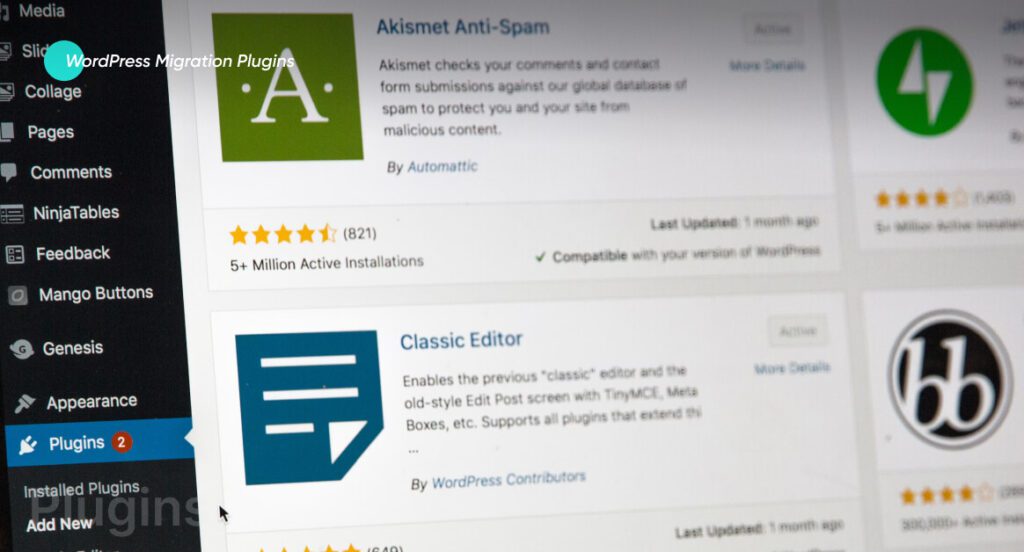
Here, we’ve rounded up the top 10 WordPress migration tools that you can use to seamlessly migrate your WordPress website from one hosting provider, server, or domain to another. Whether you’re looking for free or paid options, we have got you covered:
1. BlogVault
BlogVault is one of the most trusted WordPress migrators out there. This plugin has been in the market for almost a decade now, and it has performed over a million successful WordPress migrations.
What does it offer?- URL Rewrites
- Faster and Fail-proof migration
- WordPress website backup
- 1-Click full site migration

Pros
- No Downtime—BlogVault is compatible with over 10,000 hosting services. Hence, you’re unlikely to suffer from hosting incompatibility, and your website will not experience any downtime.
- Large Website Support—BlogVault can easily migrate websites larger than 330GB. It also supports WooCommerce and multisites.
- Complete Website Migration—BlogVault ensures that all the files and database are moved in one go, further reducing the chances of failure.
- Beginner-Friendly—BlogVault is beginner-friendly. Hence, you don’t really need any technical knowledge to migrate a website. It’s typically a three-step process that comes with instructions.
- Automatic URL Change—BlogVault automatically rewrites the URLs for all your posts, pages, and images so they are seamlessly moved to the new host.
Cons
- Migration Limitation – BlogVault can’t migrate a local website to an online server.
Price
| 1 Website | |
| Plus (1 Year License) | $149/Year |
| Prime (1 Year License) | $199/Year |
| Pro (1 Year License) | $299/Year |
| Max (1 Year License) | $499/Year |
| 3 Website | |
| Plus (1 Year License) | $349/Year |
| Prime (1 Year License) | $469/Year |
| Pro (1 Year License) | $799/Year |
| Max (1 Year License) | $1299/Year |
| 10 Website | |
| Plus (1 Year License) | $799/Year |
| Prime (1 Year License) | $999/Year |
| Pro (1 Year License) | $1499/Year |
| Max (1 Year License) | $2999/Year |
Download Link
2. Duplicator Migration Plugin
Duplicator helps you migrate your website from a live server to a local one.
What does it offer?
- Staging and merging
- WordPress website backups
- Migration from Live site to Local host
- WordPress website migration from one host to another

Pros
- Staging Local Website—Duplicator lets you pull down a live website to the localhost environment for development and create a staging website for it.
- Cloud Storage – You can upload backups on Amazon S3, Google Drive, and Dropbox.
- Email Notifications—You will be notified instantly when the plugin encounters issues while taking backups or during migrations.
- Migration between Domains and Hosts – You can migrate between both hosts and domains.
Cons
- Complex Procedure—There are many steps to follow, and they can quickly become confusing for non-technical people.
- Live Server Dependence – It mostly relies on live server resources during migration. This can impact the performance of your live website.
Price
You can migrate your website using the free version with limited functionality. The pricing for the rest of its plans is as follows:
| Plan | Pricing |
| Basic | $99/Year |
| Plus | $199/Year |
| Pro | $399/Year |
| Elite | $599/Year |
Download Link
3. All-in-one WP Migration
All-in-one is the most popular WordPress migration tool right now. While other plugins offer features for backup, security, and staging, All-in-one WP migration focuses only on the migration feature. This plugin effortlessly exports your WordPress website, and you can drag and drop it to another location with ease.
What does it offer?
- Seamless WordPress website migration
- Easy WordPress website backup

Pros
- Evading Host’s File Size Limitation—Hosting providers typically limit upload file size to 2 MB. This plugin helps you bypass that limit and upload larger websites.
- Easy to Use – It has a drag-and-drop interface that lets you easily migrate your website.
- Cloud Storage – If you use an extension, you can migrate multisite and link your website to storage services like Amazon S3, Google Drive, and Dropbox.
Cons
- Upload Restriction – While All-in-one WP lets you bypass upload restrictions from your hosting provider, this plugin still has an upload restriction of approximately 512 MB. You will have to upgrade to a lifetime plan.
- Cloud Storage Fees – It supports multisite, but you’ll have to pay for it.
- Multisite Extension – You’ll have to pay to use cloud storage services like Dropbox.
Price
| Plan | Pricing |
| Unlimited | $69 |
| Multisite | $199 |
| Direct | $129 |
Download Link
4. WP Migrate DB
Like All-in-One migration, WP Migrate DB is designed to focus on WordPress migration. It offers a variety of advanced options that make it ideal for developers. Its free version will only migrate your database. However, the pro version can migrate the entire website (files and database).
What does it offer?
- Database backup before and after migration
- Push and pull database from live to local and local to live
- Finds and replaces serialized data smoothly

Pros
- Multisite to a single site – You can easily subsite from a multisite to a single website. You can also migrate a single website to a multisite.
- Custom migration tables – You can choose which tables to migrate to your website and which ones to ignore.
- Addons—If you’re using the free version, you will need an FTP client. However, if you get the Media Files Addon, you can migrate plugins and themes without the need for an FTP client, usually in two WordPress installs.
Cons
Complete Migration – This plugin migrates only your database. Hence, if you want to migrate the entire website, upgrade to the pro version.
Price
This is the pricing for the individual plan:
| Plan | Pricing |
| Basic | $49 |
| Standard | $99 |
| Plus | $189 |
| Premier | $219 |
Download Link
5. BackupBuddy
BackupBuddy lets you create and download a backup copy of your website. You can then use it for migration.
What does it offer?
- Localhost to live site migration
- WordPress website migration
- WordPress staging and deployment

Pros
- Automatic URL replacement—BackupBuddy comes with ImportBuddy, which handles URL changes, permalinks, and file paths.
- Localhost to live site migration – You can build your website on a localhost temporarily. You can then migrate it to a live server.
- WordPress staging and deployment – You can connect your existing website to a staging site.
Cons
- Technicality – BackupBuddy has a steeper learning curve than the other plugins mentioned here. Hence, it can be time-consuming and challenging to use it for migration.
Price
| Number of Websites | Pricing |
| 1 | $99/Year |
| 5 | $199/Year |
| 10 | $299/Year |
| 25 | $399/Year |
| 50 | $499/Year |
| 51+ | Get a Quotation |
Download Link
6. BackupGuard
While BackupGuard is a backup plugin, it is still used as a means to migrate a WordPress website. It has an easy interface and is a great tool for beginners.
What does it offer?
- Changing serialized data
- Hosting provider support
- Redirecting website URL
- Efficient WordPress files and database migration

Pros
- Redirect site URLs—When you move to a new domain, all your old URLs are automatically changed to the new domain.
- Supports 3 types of migration – You can migrate files from a local server to a live server, from a subdirectory to the root directory, and from one domain to another.
- Custom migration – You can choose which tables to migrate.
Cons
- No Free Version – There is no free version of this plugin.
- File Size Limitation— When you’re migrating your website, you will need to import files. This plugin has a size limitation of 32 MB. Any file larger than this will have to be uploaded via the website’s backend, which can be risky.
Price
| Plan | Pricing |
| Bronze | $9.95/month |
| Silver | $39.95/month |
| Gold | $99.95/month |
Download Link
7. WPBackItUp
WPBackItUp has been translated into 6 different languages. Hence, this is a great WordPress site migration plugin for non-native people.
What does it offer?
- WordPress site Migration
- WordPress site Backup

Pros
- Easy Migration – You can easily migrate your WordPress website with this plugin. Start by creating a zip archive of your website, and then you can migrate your website with just a click.
- Refunds – It offers a 100% guarantee on refunds within 30 days.
Cons
- Premium Migration – For WPBackItUp, migration is a premium feature. Your license expires within a year. Hence, you will have to update it annually if you want to keep using the migration feature. This can sometimes become a hassle.
Price
| Plan | Pricing |
| Personal | $79/month |
| Professional | $99/month |
| Premium | $199/month |
Download Link
8. Super Backup & Clone by WP Academy
Super Backup & Clone is the only plugin on the list that is not available through the WordPress repository. However, you can purchase it from CodeCanyon. It’s easy to use and aesthetically pleasing.
What does it offer?
- Ability to import from multiple destinations
- Instant WordPress migration
- Multisite migrations

Pros
- Custom Migration – You can choose what you want to migrate and what you don’t.
- Multisite Migrations – You can upload backups from different destinations like Amazon S3, Dropbox, Google Drive, etc.
- Multiple Destinations – You can migrate between multisite. You can migrate from multisite to multisite, multisite to single site, and single site to multisite.
Cons
Purchase – This plugin doesn’t have a free version.
Price
| License Type | Pricing |
| Regular | $35 |
| Extended | $99 |
Download Link
How can Coding Pixel help you with WordPress website migration?
Each plugin has its own pros and cons, and oftentimes, it can get a little overwhelming to choose between them. Most people don’t have the technical knowledge to choose the best plugins for their business goals or aren’t able to decide how to optimally use them. Your best bet here is to have an expert on board who can help you utilize these WordPress migration tools for a seamless transition to a new hosting provider. At Coding Pixel, we have a team of experts who are ever-ready to migrate your website for you without any hitches.
We can help you build a scalable and functional website for your business. See our WordPress Development Service ![]()
Frequently Asked Questions (FAQs):
- Why should I use a WordPress migration plugin?
You should use a migration plugin to simplify the process of migrating your WordPress website from one hosting provider to another. It is the most efficient, effective, and safest way of migration.
- Which is the best WordPress migration plugin?
The best plugin depends on your business needs. Some of the best plugins include UpDraftPlus, BackUpBuddy, BackUpGuard, Duplicator Pro, BlogVault, etc.
- Why migrate to WordPress?
Some of the common reasons behind so many people migrating to WordPress are its optimized SEO, scalability, a vast variety of plugins and themes, responsive design, ease of use, etc.
Masifa is a Content Specialist with a bachelor’s degree in marketing and over three years of experience in content marketing and the IT industry. She is passionate about writing and talking about website and mobile app development, e-commerce, and advancements happening in the IT Industry. She creates engaging and user-centric content to optimize digital experiences for these niches. When she is not creating content, you can find her buried in a good book.