Transform Your Shopify Store into a Mobile App
Did you know mobile e-commerce makes up approximately 72% of the overall e-commerce market?
In the last five years, mobile e-commerce has risen at an unprecedented rate, i.e., 52% in the previous five years. For most experts, this isn’t surprising. With the world tipping towards mobile apps and mobile internet usage, today’s e-commerce landscape has been years in the making. Moreover, apps are famous for providing users with a superior buying experience and are likelier to bring about conversions better than a website; they have higher order value and improve product visibility.
As an entrepreneur with an e-commerce store on Shopify, it’s time to jump onto a mobile app to capture m-commerce’s immense potential. In this blog, we will discuss how you can turn your Shopify store into a mobile app. So, let’s dive in!
What is a Shopify eCommerce Mobile App?
A Shopify eCommerce mobile app is designed to facilitate consumers’ browsing and purchasing of products or services online and on the go via their mobile devices. A mobile app for your Shopify store represents all you’re offering your target audience; it may be a retail store or a marketplace for businesses and/or consumers to connect. The popularity of m-commerce is increasing rapidly; 43% of the total retail e-commerce sales come from m-commerce, and this trend will only see an upward hike!
Can I Turn My Shopify Store into an App?
Of course you can! With this detailed guide, you can easily turn your Shopify store into an app. Select your industry, know your target audience, get an expert on board, and follow our instructions. You should have your app ready in a few weeks!
Reasons For Turning Your Shopify Store to a Mobile App
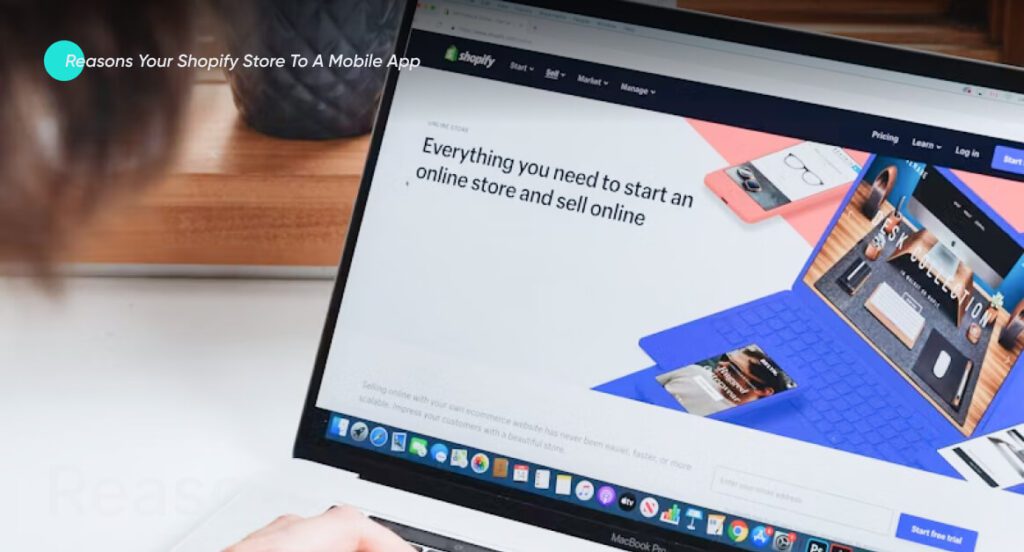
Here are a few reasons why you should be turning your Shopify store into a mobile app:
1. Website Limitations
Technology and innovation are rapidly changing the way people shop. The old ways of running your business won’t get you far in the e-commerce race. A website, no matter how interactive and user-friendly, still can’t compete with the convenience and usability of a mobile app. We aren’t asking you to abandon e-commerce completely but to integrate it with a mobile app to maximize your returns.
2. Higher Customer Retention and Loyalty
A Shopify mobile app is more conceivableto provide a superior user experience, ultimately contributing to customer loyalty and retention. When a consumer is going to have a positive shopping experience with your mobile app, they are likelier to return for a repeat purchase. Moreover, seeing your app constantly on their mobile devices and having one-tap access can contribute to greater incitement for purchase and improved customer lifetime value.
3. Improved Revenue and Conversion Rate
A mobile app offers a higher conversion rate than a website. Research indicates that 31% of all smartphone users are likelier to complete a purchase with their mobile devices, especially if their mobile device has a larger screen. Hence, mobile app revenue potential is slowly dominating the e-commerce market.
4. The Smartest Marketing Tool
A Shopify mobile app, like its store, also offers great marketing tools to keep track of everything. They help you optimize your marketing campaigns and ultimately contribute to the growth of your business. Some popular marketing tools a Shopify store uses include Mailchimp, Automizely, Kalviyo, etc.
5. Enhances Brand Image
Only a few retail and e-commerce businesses use apps to market their products and/or services to consumers. Having an application will automatically improve your brand image as a trustworthy application.
6. Unlimited Push Notifications
Push notifications are a common practice among applications to incite interest in users. The application usually sends pop-up messages to the users who have installed it. They enhance user experience, engagement, acquisition, and retention and give users real-time access to your products and services. Google Cloud Messaging (GCM) and Apple Push Notification (APN) facilitate this process.
7. Business Expansion
Mobile apps are a great source for tapping more users. With millions of people using e-commerce applications daily, you’d have a world of consumers you can acquire. Mobile apps are also a great way to expand your business’s services while offering higher opportunities to improve ROI.
8. Customer Engagement
Customer engagement is a lot easier on mobile applications. They can tap to access products and even try them on via virtual try-ons. Moreover, you don’t need a browser and URL to log in to their accounts.
Pre-requisites of Shopify to Mobile App
If you want to turn your Shopify store into a mobile app, here are a few key requirements that you must fulfill:
- Authorized Apple AppStore (iOS) and/or Google PlayStore (Android) account
- A Shopify Store
- Real-time API
If you have these three components, you’re ready to start your Shopify mobile app development journey!
Methods To Turn My Shopify Store into a Mobile App?
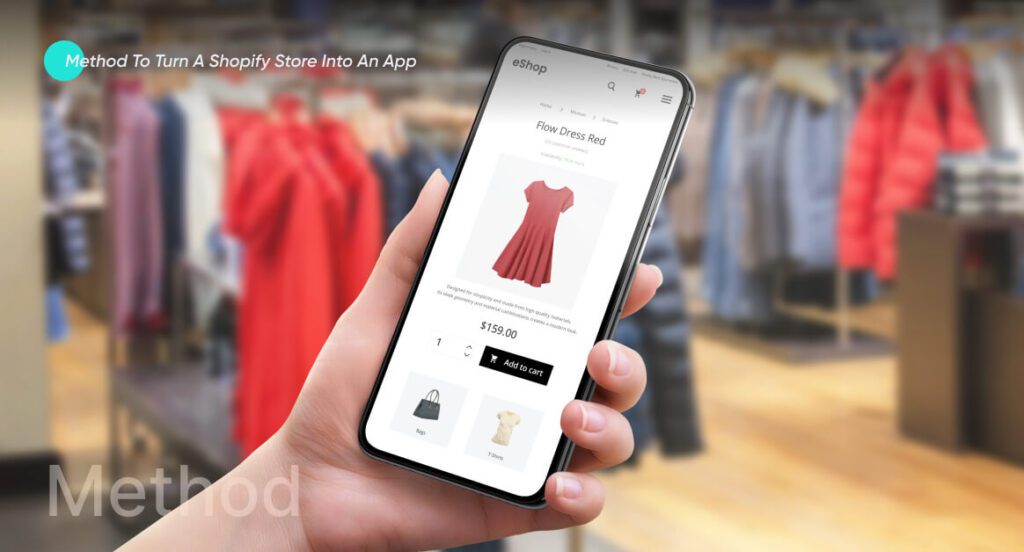
You have all the prerequisites and know the features you want to incorporate into your app but don’t know where to start with the Shopify app development process.
We bring you the top three methods of creating a mobile app for your Shopify store. You can select one based on your preferences, business model, and budget.
Method 1: 3rd Party SaaS Platform – App Builder
SaaS, Software as a Service, is a cloud-based service that permits access to any software without installation. The service providers are also responsible for any and all maintenance of this service. A business can opt for this service through a subscription. Hence, they can select the features, security level, and what they’re willing to pay for the service. These modules, often called constructors, are ready for use as soon as you buy them.
Cost of 3rd Party SaaS Platforms for Shopify Mobile App Development
These SaaS app builders usually, if not always, have monthly subscriptions. They can range from $50 to $800 per month. The higher the price mark, the greater the amenities offered!
Pros and Cons of 3rd Party SaaS Platforms
| Pros | Cons |
| App builders provide some customization features businesses can use to make their desired apps. | 3rd Party SaaS app builders are generally pricey and difficult to afford. |
| Business owners don’t have to write code to create a mobile app for their Shopify store. | Owners might not have any ownership of the mobile application. |
Method 2: 3rd-Party Shopify Plugins
3rd Party Shopify Plug-ins can be easily purchased from the Shopify App Store. They are developed by individual developers or even a development team and offer specific groups of features to optimize a Shopify mobile app.
Shopify Plug-ins are, without a doubt, the easiest, most affordable, and fastest way to turn your Shopify store into a mobile app.
How to Turn Your Shopify Store into a Mobile App With 3rd Party Shopify Plugins
Step 1: Install the 3rd-Party Plug-in.
Start by adding the 3rd Party Shopify plug-in from the Shopify app store. Researching a plug-in’s features and highlights is always a good idea before choosing one.
Step 2: Configure The Shopify Mobile App
Now it’s time to configure your store using the 3rd party plug-in. This is the most vital step in turning a Shopify store into a mobile app.
Here’s how you can configure your mobile app with a Shopify Plug-in:
- Select your store and then select the type of your store.
- Select the theme of the app. You can choose one from the gallery or customize it to your liking. You can customize the search panel, sliders, category circles, category squares, etc. Add a standalone banner and product grid.
- Work on developing the branding of your app. Add splash screen image, login page background, and the app icon.
Step 3: Preview Your App
Now that you’re done with all the primary steps of creating a mobile app for your Shopify store, it’s safe to say that your demo app is ready. You can now check how it performs.
Step 4: Launch Your Shopify Mobile App
If the app performs great in testing, your Shopify store is ready to go live. Publish your app on the Google PlayStore and Apple AppStore.
Cost of 3rd-Party Shopify Plug-in Cost
Most Shopify Plug-ins come with monthly packages. You can select a package that aligns with your business needs and app idea. They can range from $99 to $700 a month.
Pros and Cons of 3rd-Party Shopify Plug-ins
| Pros | Cons |
| They provide customization for your mobile app. | They can be costly for a start-up. |
| They are usually considered affordable by most medium to large-level businesses. | Plug-in owners have control over your app, and it will only work when they support it. |
| It saves a lot of time. | You might encounter some compatibility issues. |
| 3rd-Party plug-ins have SEO and SMM features that can boost a business’s marketing. | They have limited content marketing features and reports for basic plans. |
Method 3: App Development From Scratch
If you want to create a completely customized app, you might be interested in the conventional method of developing a Shopify mobile app. This method offers complete freedom to choose every aspect of your app, from A to Z. This is your best bet if you want to build your app according to your preferences, without any limitations.
If you use this method for Shopify mobile development, you will have ownership of your app, something that the other two alternatives don’t provide. Building an app from scratch requires hiring an expert team of developers or possessing core technical knowledge.
Cost of Developing an App from Scratch

Developing a Shopify app from scratch can cost anywhere from $55,000 to $200,000. However, this cost completely depends on your app features, complexity, and security systems and may vary.
Pros and Cons of Developing an App from Scratch
| Pros | Cons |
| You have the power. You can change or update the app when needed. | It can be costly for a startup or small business owner. |
| You don’t have to select features from a given list. You can add any and all features you’d like to the app because you’ve hired a team of developers to create a custom application. | It can be complex to build a Shopify mobile app completely from scratch. |
| You can easily personalize your app’s UI and UX. |
See our latest relevant exploration How to Evaluate Mobile App Development Costs? ![]()
What Is the Best Method to Turn a Shopify Store into An App?
There isn’t a one-size-fits-all approach to converting your Shopify store to a mobile app. It depends on your idea, business model, store design, and target audience.
If you don’t mind compromising on the ownership of your app against limited customization and cost-effective mobile app development, then you can choose Shopify plug-ins or SaaS Platforms. However, if you want complete ownership of their application, with a lot of customization and frequent updates, then developing an app from scratch is your best bet.
You should choose a method that aligns with your strategic goals and contributes to the growth of your business.
Can I Use Shopify to make my app?
Yes, you can use Shopify to make your mobile app. However, creating an app for iOS and Android platforms can be expensive, time-consuming, and require significant effort. You will need to hire developers for both platforms and a backend team. Additionally, you must keep up with Shopify’s platform updates and maintain the technology regularly.
How can Coding Pixel help you make a mobile app for your Shopify Store?
The mobile revolution is already here. The m-commerce market has immense potential, and your inability to capture it can lead to missing out on great opportunities. Your Shopify store needs a branded application to capture this potential.
To successfully turn your Shopify store into a mobile app, you’ll need to hire some experts to guide you through this process. At Coding Pixel, we have a team of 100 experts with over 8 years of experience who can help you turn your boring Shopify store into an innovative mobile app with stunning UI and UX.
We can help you to Turn a Shopify Store into An App Talk to our experts now! ![]()
Frequently Asked Questions (FAQs)
Yes, a mobile app is essential to scale your business. It streamlines processes, optimizes customer interaction, and generates higher revenues.
The overall time for building your app depends on your app’s complexity and all its features. Building an app for your Shopify store can take 90 to 120 business days.
You can easily convert your Shopify store into a successful mobile app using Shopify plugins or SaaS platforms. You can also build your Shopify mobile app from scratch. However, it is always advised to have an expert who has experience creating an app for a Shopify store so they can help you navigate this journey.
Gohar is a seasoned IT writer specializing in leading technologies. He holds a Diploma and Bachelor's degree from the University of London, with professional experience spanning over five years in the IT sector. His expertise involves a keen focus on mobile applications, web apps, blockchain, content management systems, e-commerce, and fintech. Beyond the professional field, Gohar is an avid reader and reads extensively about emerging and innovative technologies.