BigCommerce to Shopify Migration
Over the years, BigCommerce to Shopify migration has garnered immense popularity among small businesses. This popularity can be attributed to Shopify’s user-friendly interface, reach, security, stability, customer-centricity, and accessibility. Most entrepreneurs fear moving their store to a new eCommerce website because they consider it too risky. However, upgrading to a better eCommerce platform often, if not always, maximizes returns exponentially if done right.
While it might seem a little overwhelming, rest assured that it is a relatively simple process. Our guide will walk you through all you need to know about the BigCommerce to Shopify migration. In this blog, we’ll explain the process and why you should choose Shopify, and we’ll give you a rough idea about the cost of migration. Let’s dive in!
What is BigCommerce and Shopify?
On the other hand, Shopify is a popular e-commerce platform that lists 50,000 products; after that, a per-day limit is put on your account; an entrepreneur can only list 1000 products a day after uploading 50,000. It is famous for its reach, marketing tools, and user-friendly UI.
Both platforms are key players in their niches. However, some entrepreneurs are switching to Shopify because of its vast user base, which includes 2.1 million daily active users.
What is BigCommerce to Shopify migration?
Moving from BigCommerce to Shopify entails moving your orders, products, customers, and other data from the BigCommerce store to the Shopify store. If you’re an eCommerce business owner wishing to migrate your current BigCommerce store to a Shopify store, the best way is to run an automated migration of your data from one platform to another.
Let’s explore this further in the next few sections.
Reasons to Choose Shopify Over BigCommerce

BigCommerce and Shopify are excellent options for entrepreneurs looking to digitize their businesses. However, Shopify wins the small business e-commerce race because of its simplicity, accessibility, and user-friendliness. As an entrepreneur, you need an e-commerce store that can adapt to your business idea and its customers’ evolving needs without requiring excessive resources and damage control. Hence, Shopify is the answer to all small entrepreneurs’ business needs.
Moreover, Shopify’s user base is expanding rapidly. While BigCommerce only has a growth rate of 28%, Shopify boasts a growth rate of 52% in 2020—three times the growth rate of the e-commerce market! This upward trend indicates that Shopify is on the verge of revolutionizing the e-commerce market, making it an exciting time to consider switching from BigCommerce to Shopify.
Here, we will discuss why you should be exploring Shopify for your e-commerce store:

Ease of Use
A basic Shopify store can be set up in as little as 15 minutes. While it may take longer to customize your store to reflect your brand and cater to your customer base, Shopify’s intuitive interface makes this process a breeze. Compared to BigCommerce, Shopify offers a more user-friendly setup process, making it an ideal choice for small entrepreneurs who want a highly functional, customizable, and interactive store but don’t have a team of developers at their disposal.
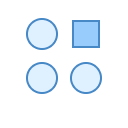
Design Versatility
Both Shopify and BigCommerce have free themes. However, Shopify has an extensive collection of unique, aesthetically pleasing paid themes that you can access. Their prices and designs vary; hence, choose one that aligns with your store’s strategic vision.
On the flip side, BigCommerce has plenty of paid themes that you can choose from, but they are less thoughtfully designed and are just slight variations of each other. As Shopify has an easy-to-use interface, its themes are much easier to design, customize, and tweak.
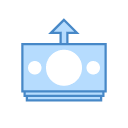
Payment & Security
Both BigCommerce and Shopify offer plenty of easy-to-setup payment options. They offer Apple Pay, Google Pay, Mastercard, Visa, and AMEX.

Support
Both Shopify and BigCommerce offer businesses 24/7 customer support through email, phone, and live chat. They also have great help centers with video guides. However, Shopify is more supportive and user-friendly because of its intuitive website dashboard, linked to its learning center at different points. It also offers a slightly more cost-effective pricing structure than BigCommerce.
Shopify Pricing Plans
It offers five pricing plans: three core plans, a Lite option, and Shopify Plus for bigger businesses. You should choose Shopify Lite if you want a basic website and Shopify Advanced if you have an up-and-running business that needs advanced tools for smooth operations.
| Plan | Yearly | Monthly |
| Basic (For Solo Entrepreneurs) | $19/month | $25/month |
| Shopify (For small teams) | $49/month | $65/month |
| Advanced (As A Business Scales) | $299/month | $399/month |
BigCommerce Pricing Plans
BigCommerce offers slightly less features and interactivity for a higher price tag, and it isn’t the best choice for beginners. However, if you’re a developer yourself or have a team of developers with you, then you can choose BigCommerce.
| Plan | Yearly | Monthly |
| Standard | $29/month | $39/month |
| Plus | $79/month | $105/month |
| Pro | $299/month | $399/month |
See our latest relevant exploration BigCommerce VS Shopify Comparison
![]()
Features
BigCommerce has more built-in features than Shopify does. However, Shopify has a more optimized app store that presents more possibilities. Moreover, Shopify 2.0 offers more possibilities, such as including a meta description within each product page, using customizable URLs, discount card creators, and analytics to track performance. Shopify offers avenues for SEO optimization and helps rank your products higher.
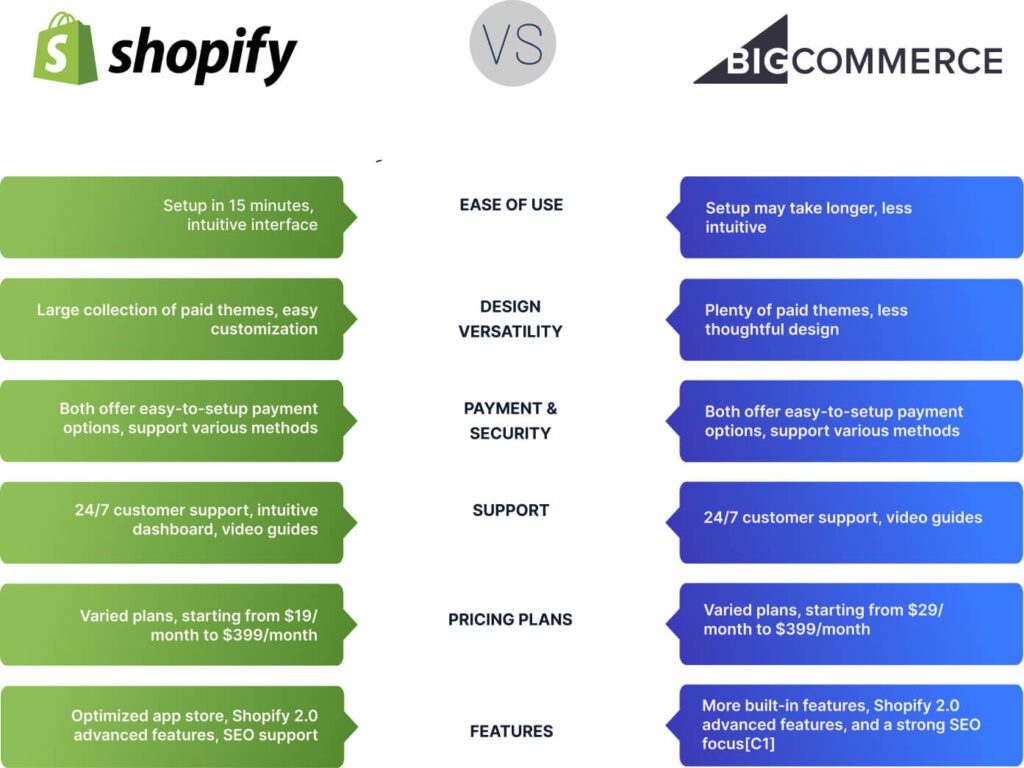
Methods of BigCommerce to Shopify Migration

There are several different methods for migrating from BigCommerce to Shopify. Here are a few popular methods you can choose from:
Manual Migration
If you are a small business owner with limited products and customers who have accidentally chosen BigCommerce for its e-commerce needs, you can manually migrate from BigCommerce to Shopify by copying and pasting product descriptions, images, videos, and other data. You need to pay close attention to details to avoid making any mistakes. However, this method can be very time-consuming and cause errors if you have a large store.
Automated Migration
Automated migration is another popular migration method. It uses third-party apps to migrate your store from BigCommerce to Shopify. BigCommerce is designed to handle large datasets and minimize the risk of data loss and errors. Automated migration is your best bet if you have a large amount of data and prefer an automated method for migration.
CSV Import/Export
BigCommerce and Shopify both allow you to export data in CSV format. This means you can easily export your products, orders, and customer data from BigCommerce and import it into Shopify using its built-in CSV file importer. However, you’ll need careful planning and mapping to ensure the data is compiled in the required format.
Design and Theme Migration
Design and theme migration entails considering other moveable aspects of your store besides the product, customer, and order data.
If you already have a brand-sensitive design for your Shopify store, you can move it to Shopify by recreating it or making it compatible with Shopify’s theme structure. Moreover, Shopify uses Liquid templating language, so you can make any necessary adjustments in accordance with it.
Using Professional Assistance
If you don’t know how to proceed with the migration process, you can hire an eCommerce development agency or a Shopify migration expert. With an expert on board, you can ensure a smooth transition with minimal disruptions in your business activities and additional support during and after the migration. This is the best method for complex migrations.
See our latest relevant exploration Migrate Squarespace to Shopify
![]()
Steps for BigCommerce to Shopify Migration
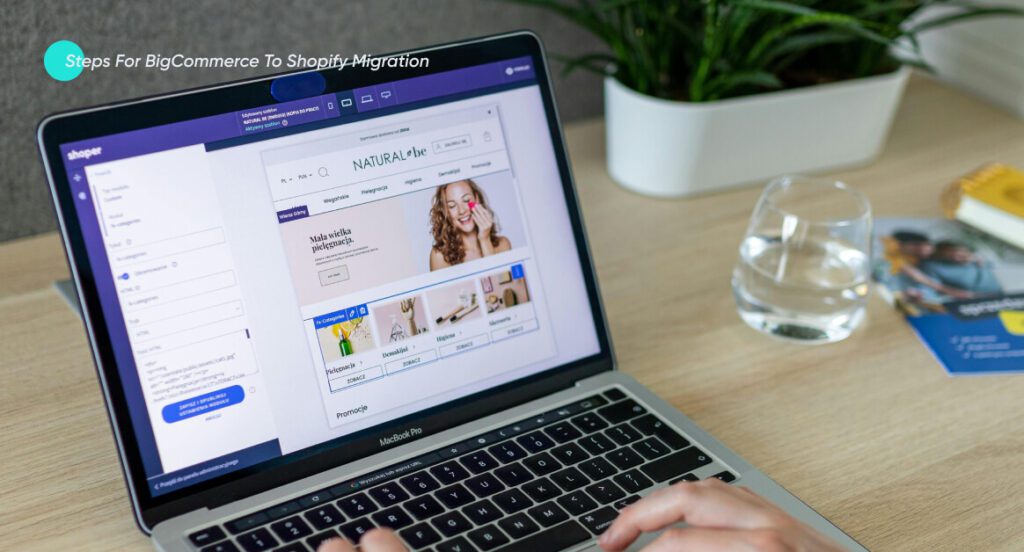
Here, we have put together a step-by-step guide to help you migrate from BigCommerce to Shopify:
Step 1: Create a Backup and Export Data
Before you dive into BigCommerce migration, you need to back up all your data from the BigCommerce store. This backup must entail product information, order data, consumer data, multimedia, and other relevant data essential for the functionality of your store.
Product Information
Follow these steps for backup/exporting product information:
- Go to the BigCommerce dashboard
- Go to the Products tab and select Export
- Click on Default in Export Template and File Format and click Continue
- Click Export my Products to a CSV file from the Products dialog box.
- Click Close
The backup for product information will be saved in the downloads folder on your computer. Save it to your PC for later use.
Order Data
To export order data, follow these steps:
- Go to the Orders tab and click Export.
- Click on Default in the Export Template and File Format options
- Click Continue
- Select Export my orders to a CSV file from the dialog box
- Click Close.
The file will be saved in the downloads folder on your computer after clicking the Download My Product file button.
Customer Data
To export customer data, follow the following steps:
- Go to the Customers tab and click Export.
- Click on Default in the Export Template and File Format options and click Continue.
- Click on Export My Customers to a CSV file from the dialog box.
- Click Close.
The file will be saved in your downloads folders on your computer after you’ve selected download my customer data button.
Step 2: Create a Shopify Account
If you don’t have a Shopify account, sign up. Choose a plan that suits your needs. You can also avail the three-day trial to understand the platform interface before buying a plan.
Follow these steps:
- Sign up for the account by answering the questions on your screen.
- Enter a store name and add the location.
- Choose a plan.
- Enter your credit card details.
- Start with a trial and create your store.
You need to set up your store to match your brand.
Step 3: Choose a Shopify Store Theme
This step is all about choosing a Shopify theme that matches the design and functionality of your BigCommerce store, if not optimized. This is an integral step because it communicates the nature of your business to the customer. As of now, Shopify offers entrepreneurs 120 free and paid theme options. Analyze each of them very carefully and choose one that is the best fit for your business.
Moreover, you can also migrate your BigCommerce theme into a Shopify Store, but this process requires some technical assistance. It’s best to have an expert on board for this.
Step 4: Import Your Data into Shopify
Once you’ve exported your data and set up your Shopify store, the next step in your BigCommerce to Shopify migration is to import your saved data into Shopify. Here’s how you can do it:
- Go to your Shopify admin page, select Apps, then add Store Importer.
- From the Store, click on the drop-down menu and select BigCommerce.
- Click on Add File and select the CSV files that you previously exported.
- Click on Continue Export and select Import to import your BigCommerce data.
Keep in mind that the import process may take some time to complete.
Step 5: Set Up Redirects (301 Redirects)
If you’ve recently moved your online store from BigCommerce to Shopify, it’s important to maintain your search engine rankings. This will help your customers find the new Shopify store easily. One way to do this is to set up 301 redirects from the old URLs on your BigCommerce store to the corresponding URLs on your new Shopify store. Not only does this help with SEO, but it also enhances user experience.
Step 6: Preview and Audit the Store
After transferring data from BigCommerce to Shopify, it is important to thoroughly test your new Shopify store to ensure that all the data, settings, and functionalities are working properly. Before launching your store, you must review its product pages, customer and order details, checkout process, payment gateways, any integrations or apps you have installed, and overall performance.
If any errors or files fail to import completely, you should fix them before making the store live. Moreover, if any files are incomplete, you can manually add data where necessary using Shopify. If everything is in order, you can make your store accessible to the public.
Step 7: Review and Support
You will need to closely monitor your store after the migration to identify and resolve any issues that may arise. If you follow the above steps carefully, you shouldn’t encounter any issues. However, if you do, it is good to have a checklist early on to control them quickly.
Here are some problems you might encounter:
- Failure to import some customers’ data
- Imported products that were not published
- Incomplete order details
- Failure to import product variants
- Changes in product dimensions
Cost of migrating BigCommerce to Shopify
Migrating BigCommerce to Shopify isn’t simple. Several factors must be considered, including data export, theme deployment or customization, store personalization, testing, and more. As each business’s needs vary, contacting an expert who can guide you through your specific scenario is best. However, if we had to give you a rough idea, the minimal cost of migrating an e-commerce store from BigCommerce to Shopify can range from $10000 to $15000 (this figure is subjective to store migration complexity).
If you’re looking for an expert to facilitate your move from BigCommerce to Shopify and give you a clear idea about what you need to invest to get a highly functional and aesthetically pleasing store, talk to our experts!
We can help you build a scalable and functional website for your business. See our Shopify Development Service </b ![]()
Wrapping Up
Migrating from BigCommerce to Shopify can be a wise decision for entrepreneurs seeking a more user-friendly and scalable e-commerce platform. We have provided you with a comprehensive overview of the process, outlining the reasons for choosing Shopify, different migration methods, and step-by-step instructions.
Remember, the migration cost can vary depending on the complexity of your store. Consider consulting an expert to ensure a smooth transition and maximize your online store’s potential!
FAQ
Both Shopify and BigCommerce are e-commerce giants and offer great services to entrepreneurs. Shopify has a larger app store with plugins to customize your site, but it charges transaction fees on your sales unless you use its own payment portal. On the other hand, BigCommerce offers more features for free and does not charge transaction fees. Additionally, Shopify is more beginner-friendly and has a vast library of help videos to assist users.
Some big companies that use Shopify include Heinz, Lindt, Tesla, Red Bull, Budweiser, Whole Foods, BBC, Netflix, and PepsiCo. Etc.
Masifa is a Content Specialist with a bachelor’s degree in marketing and over three years of experience in content marketing and the IT industry. She is passionate about writing and talking about website and mobile app development, e-commerce, and advancements happening in the IT Industry. She creates engaging and user-centric content to optimize digital experiences for these niches. When she is not creating content, you can find her buried in a good book.