Zoho Integration with WordPress
Have you been struggling to manage your WordPress website and Zoho CRM separately?
Many entrepreneurs feel like they’re constantly switching between their website and their Zoho CRM to ensure an optimized user experience. Keeping customer data and website content in sync can be very challenging. Your information is scattered across different platforms, and it’s very easy to become outdated or inconsistent. Updating this information can eat away at valuable resources and create a disjointed customer experience. Moreover, converting visitors into potential leads becomes a hassle when you don’t have a powerful CRM designed to streamline your sales. The end result is losing hundreds of customers and thousands of dollars in revenue!
Fortunately, there is a solution to this dilemma – Zoho integration with WordPress. With this integration, you can automate data transfer, improve efficiency, and create a more personalized experience for your website users.
In this blog, we will explore Zoho WordPress integration’s benefits, applications, integration methods, integration scenarios, and future trends. But before we dive into it, let’s first get to know these platforms independently.
What is WordPress?
If you’ve ever heard anyone talk about building a website, you’ve probably heard about WordPress. WordPress is the most powerful Content Management System (CMS) in the world and powers over 43.4% of the internet. WordPress is open-source and helps you create a professional website quickly and easily.
WordPress was initially only used for creating blogs. Today, it’s a one-stop shop for all kinds of websites. You can build a professional portfolio, e-commerce store, mobile app, or even a membership website.
Understanding Zoho and Its Applications

In this section, we’ll learn about Zoho and its different applications:
1. Zoho CRM

Zoho CRM is cloud-based customer relationship management software that integrates sales, customer support, and marketing into a single system. It helps businesses build excellent customer relationships with a built-in AI sales assistant and other features like tracking leads, managing sales, automating tasks, report generation, marketing automation, and business analytics. Hence, WordPress Zoho CRM integration offers a solid network of interconnected tools that streamline business operations and boost productivity.
2. Zoho Forms

drag-and-drop functionality, which allows users to build any type of form for different purposes. Here’s a list of the different types of forms you can build with Zoho Forms:
- Lead capture forms
- Event registration forms
- Feedback surveys
- Internal data collection forms
Moreover, Zoho Forms integrates seamlessly with Zoho CRM. It allows you to automatically add captured leads and contact information directly into your CRM system.
Zoho Forms is an online form builder that simplifies the process of creating and managing data. It offers
3. Zoho Subscriptions
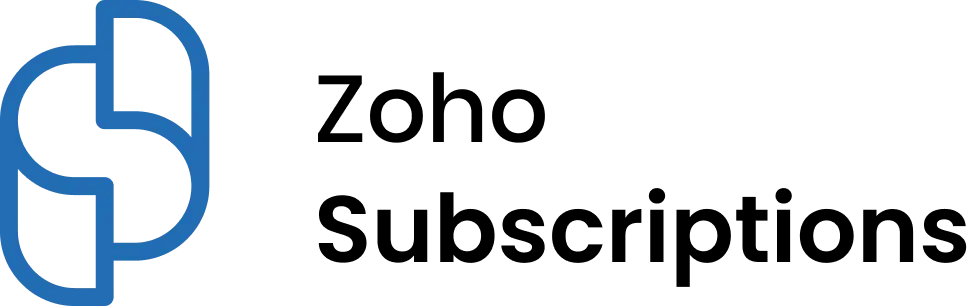
Zoho Subscriptions is subscription management software that handles billing and customer subscriptions. It helps businesses create and manage subscription plans, automate recurring billing, manage customer subscriptions, and generate subscription reports. Zoho Subscriptions integrates with Zoho CRM and Zoho Forms and helps you streamline the subscription lifecycle, from capturing a lead to automated billing.
Benefits of Integrating Zoho with WordPress

There are a lot of benefits associated with Zoho WordPress integration. They will help propel your business forward. Some of these benefits are discussed in this section:
1. Streamlined Workflows
Zoho integration with WordPress automates your tasks. You can capture leads directly from your WordPress forms, and they’ll be automatically added to your Zoho CRM. You can generate invoices in Zoho Subscriptions and send them directly to your buyers. This automates the process of invoice generation and reduces the chances of errors via manual data entry.
2. Improved Customer Management
Well-integrated Zoho and WordPress ensure a healthy customer experience. When a customer purchases from your website and that information floats between platforms, you get a holistic view of the customer-brand interaction. With this information, you can personalize website content as per your customer profile, which has been stored in Zoho CRM. Moreover, you can also advertise to entire customer segments based on their similar preferences and buying behavior.
3. Data synchronization
When you integrate Zoho and WordPress, your customer information automatically becomes synchronized. Any updates on one platform are reflected on the second platform instantaneously. This ensures that all departments, whether finance, supply chain, marketing, sales, or customer support, have access to the most up-to-date information, allowing them to deliver an exceptional and consistent customer experience.
Integration Methods for Zoho and WordPress
There are a few methods for integrating Zoho and WordPress. Here, we’ll explore the top two approaches:
1. Zoho Flow
Zoho Flow is an automation tool that facilitates communication between your WordPress website and the Zoho app. You can also create custom workflows, also known as “flows,” that will trigger specific actions based on pre-defined events. Zoho Flow offers a user-friendly interface with drag-and-drop functionality. Hence, it is easily understandable and accessible even to those with limited technical expertise.
2. Third-Party Plugins
WordPress offers many third-party solutions for Zoho integration. These Zoho WordPress plugins offer pre-built functionalities for common use cases, simplified setups, targeted functionality, and some features that extend beyond basic integration. However, we recommend that you ensure plugin maintenance for better compatibility and security. Moreover, free plugins have limited features, but using paid plugins incurs additional costs.
3. The Right Method:
The best integration method depends on your business needs and technical expertise. For simple automation and basic data transfer, Zoho Flow is a good option. However, if you need advanced functionality or integration with specific Zoho applications, use third-party plugins.
Popular Zoho and WordPress Integration Scenarios

Now that you know the different methods for integrating Zoho and WordPress, let’s examine some real-world scenarios where they can work together to optimize business operations.
Scenario 1: Capturing Leads and Managing Customers (Zoho CRM)
As a business owner, you’re probably going to get a bunch of leads. Manually entering all that data through a WordPress form into Zoho CRM can be challenging. You are more prone to error and can lose this data.
However, integrating Zoho CRM with your e-commerce website can solve this problem. You can use Zoho Flow or third-party plugins. Zoho CRM automatically adds the leads captured as contacts. This ensures faster response times for sales teams to capture those leads and retain them in the long run. Moreover, all customer data stays consistent across the platform.
Scenario 2: Subscription Management (Zoho Subscriptions)
If your website has a subscription-based business model, managing recurring subscriptions and payments through a different platform can be challenging. Here, the best solution is to integrate your customers’ Zoho subscriptions with the website.
Zoho integration will help customers subscribe to your services directly through the website. Zoho subscriptions have automated recurring billing that eliminates the need for manual invoicing. Subscription data is readily available with Zoho for analysis. It also automates recurring billings, and no manual invoices are needed. Moreover, customer self-service portals allow subscribers to manage their accounts and add payment details.
Scenario 3: Email Marketing Automation (Zoho Campaigns)
As an e-commerce business owner, manually adding website subscribers to an email campaign can be challenging, especially if you have over a hundred thousand subscribers. To solve this issue, you can integrate Zoho Campaigns with your WordPress signup forms.
With Zoho Campaigns, your website visitors can easily subscribe to your email list through signup forms. Your subscribers will automatically be added to personalized and targeted email campaigns. Moreover, automated email workflows grow leads, promote products and services, and improve customer engagement.
See our latest relevant exploration 16 Benefits of Using WordPress for Your Business ![]()
Potential Challenges of Zoho Integration with WordPress

While Zoho and WordPress integration has a world of benefits, it also has a few challenges associated with it. Here’s we discuss a few of them:
1. Learning Curve
While Zoho and WordPress have a gradual learning curve, integrating both of them can add a layer of complexity to your website, especially for users who aren’t familiar with automation tools or custom development.
A solid way to deal with this problem is to use Zoho Flow’s drag-and-drop interface for basic automation. You can also use user-friendly third-party plugins. Moreover, invest in training resources or consider seeking assistance from a Zoho and WordPress integration specialist.
2. Cost
Zoho offers free plans for some applications. However, premium plans with advanced features always come at a cost. Moreover, some plugins might require recurring fees.
You can manage costs by starting out with free Zoho application plans and exploring free third-party apps to see which best meets your business needs. You can also evaluate the features offered by premium plans and plugins before committing to a paid option.
3. Performance Impact
Zoho WordPress integration can sometimes impact your website’s loading speed if it is poorly optimized.
You can solve this problem by choosing lightweight and well-coded plugins, testing your integrations thoroughly, and using the caching mechanism to improve website loading times.
See our latest relevant exploration WordPress to Shopify Migration ![]()
Future Trends in Zoho and WordPress Integration

The world of Zoho and WordPress integration is evolving. Advancements in technology and user demands drive it. Here are some trends that our experts are excited about:
1. Deeper Integration
Our experts say that the trend for Zoho and WordPress integrations will only be on the rise. We expect tighter integration between Zoho applications and WordPress as a whole. There could be pre-built connectors, eliminating the need for complex configuration and making integration more accessible to users of all technical skill levels.
2. No-Code Development Tool Boom
The future will see the rise of low-code/no-code development tools in the Zoho and WordPress ecosystem. These user-friendly and easy-to-learn tools will empower business owners to create custom integrations without extensive coding knowledge.
3. Enhanced Security and Data Privacy
Data privacy regulations are evolving at an unprecedented rate. Our experts say that Zoho and WordPress will evolve with them to ensure solid security protocols. For example, they can include advanced encryption protocols and more tiers of user access controls to ensure smooth data transfer and storage.
How can Coding Pixel help you create a WordPress website?
An optimized WordPress website is critical for providing an optimized user experience. At Coding Pixel, we have a team of WordPress specialists who will work with you to design a website that aligns with your business goals and ensures smooth functionality.
We can help you with Zoho Integration with WordPress. See our WordPress Development Service ![]()
Frequently Asked Questions (FAQs)
Yes, you can use Zoho with WordPress through different plugins. For this purpose, you can use Zoho Forms, Zoho Mail, Zoho Flow, Zoho Subscriptions, etc.
Zoho has a steep learning curve, especially when it comes to platform customization.
Log into your Zoho Forms account and create a form for your WordPress website. Install and activate the Zoho Forms plugin for WordPress. In the WordPress editor, click the Zoho Forms button. You can either log in to your account and select a form or input your form’s permalink URL without logging into Zoho Forms.
Masifa is a Content Specialist with a bachelor’s degree in marketing and over three years of experience in content marketing and the IT industry. She is passionate about writing and talking about website and mobile app development, e-commerce, and advancements happening in the IT Industry. She creates engaging and user-centric content to optimize digital experiences for these niches. When she is not creating content, you can find her buried in a good book.