How to Create a Travel App?
Gone are the days when travel agents handled every aspect of travel planning. Nowadays, mobile travel applications have effectively taken over the tasks earlier performed by a travel agent. This development has revolutionized the travel and tourism industry. According to the World Tourism Organization, the travel industry is again resurgent after the COVID-19 pandemic, as an estimated 700 million tourists have traveled internationally. This growth signifies countless fruitful opportunities for businesses developing mobile travel applications. To create a travel app, read this article to gain essential information.
Types of Travel Apps

To create a travel app, knowing the types of travel apps available in the market is crucial. Here are notable types of travel apps.
1. Flight Booking App
A flight booking app is a software application. It allows users to search for and book airline flights directly from their mobile device or tablet. These apps typically connect to airline reservation systems and display available flights, prices, and schedules in a user-friendly format. Some popular flight booking apps include Kayak, Expedia, and Priceline.
2. Hotel Booking App
A hotel booking app is a software application. It allows users to search for and book hotel rooms directly from their mobile devices or tablets. These apps typically connect to hotel reservation systems and display available rooms, prices, and amenities in a user-friendly format. Some popular hotel booking apps include Hotels.com, Booking.com, and Airbnb.
3. Travel Itinerary App
A travel itinerary app is a software application. Users can create, organize, and share their travel plans and itineraries. These apps typically allow users to add and manage flight, hotel, and car rental reservations, activities, and events in a single itinerary. Some popular travel itinerary apps include TripIt, TripCase, and Google Trips.
4. City Guide App
A city guide app is a software application. It provides information and recommendations about a specific city or location. These apps typically feature information about things to do, see, and experience in a given city, including popular tourist attractions, restaurants, hotels, shops, and local events. Some popular city guide apps include Lonely Planet, TripAdvisor, and Foursquare.
5. Navigation App
A navigation app, also known as a GPS navigation app. It uses Global Positioning System (GPS) data to provide a user’s turn-by-turn directions and real-time traffic information. These apps typically provide routing instructions for cars, bicycles, and pedestrians. Some popular navigation apps include Google Maps, Waze, and Apple Maps.
6. Rental Car Booking App
A rental car booking app is a software application. It allows users to search for and book rental cars directly from their mobile device or tablet. These apps typically connect to rental car reservation systems and display available cars, prices, and pick-up and drop-off locations in a user-friendly format. Some popular car rental booking apps include Enterprise, Avis, and Hertz. Large-scale online travel agencies (OTA) like Expedia, Priceline, and Kayak also integrate car rental services into their platform.
See our latest relevant exploration The Cost of Hotel App Development ![]()
Key Elements of Travel App Solutions
Here is a list of key elements of travel apps. An overview of these elements can help you if you are planning to create a travel app.
1. Flight Booking and Management
Flight booking in a travel app typically refers to searching for and reserving a flight. The flight booking is performed on a specific airline from one location to another through a mobile app. It typically includes entering information such as the departure and arrival cities, desired travel dates, and the number of passengers. Moreover, users can also compare and select different flight options based on factors such as price, flight duration, and the number of stops.
2. Hotel Booking and Management
Hotel booking in a travel app is a feature that allows users to search for and reserve hotel rooms through the app. It usually includes the ability to view available rooms and prices, select a room and check-in and check-out dates, and complete the booking process by providing payment and contact information.
3. Car Rental Booking
Car rental booking in a travel app is a feature that allows users to search for and reserve rental cars through the app. It usually includes viewing available cars and prices, selecting a car, and choosing pick-up and drop-off locations and dates. Likewise, users can also choose the rental company, rental car category, pick-up and drop-off location, and other options such as car type, features, and accessories.
4. Tour Booking
Tour booking in a travel app refers to reserving a spot on a guided tour or excursion through an application on a mobile device. It can include various tours, such as cultural or historical tours, nature tours, and adventure activities. Tour booking features in travel apps typically allow users to view tour dates and times, read reviews and ratings, and make reservations.
5. Trip planning
Trip planning in a travel app refers to creating and organizing a trip’s itinerary using an application on a mobile device. It can include travel arrangements, such as booking flights, hotels, rental cars, and tours. Trip planning features in travel apps typically allow users to search for and compare different travel options, such as flights and hotels, based on their budget and preferences and then add them to an itinerary.
Core Features of Travel App
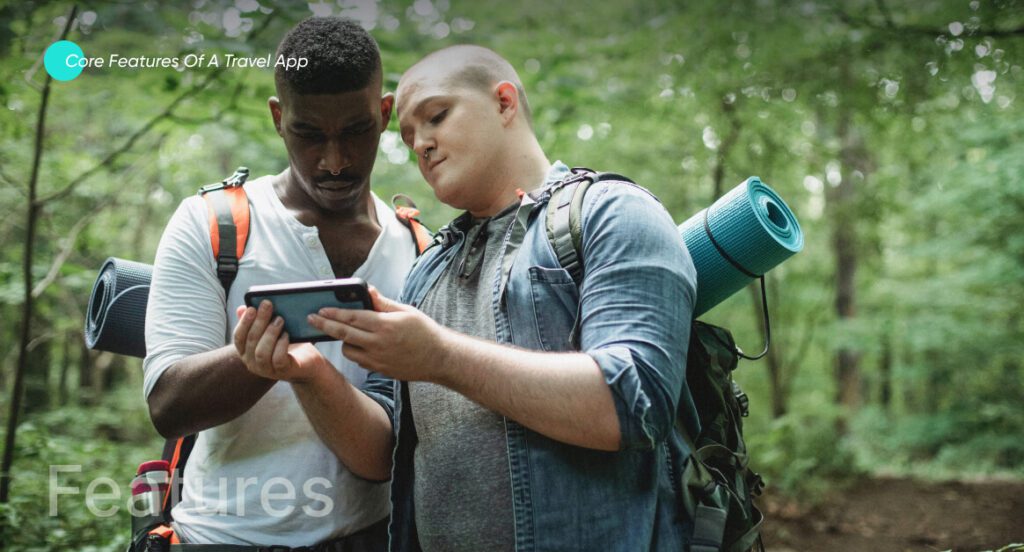
To create a travel app, it is essential to acquire thorough knowledge about the key features of travel apps. Here is a list of a travel app’s key features.
1. Registration
Users can register their accounts and enter personal information through email ID, phone number, Facebook, or Google accounts.
2. Search
A search feature on a travel app allows users to find specific destinations, hotels, flights, or other travel-related information. Users can typically enter keywords or particular criteria, such as dates, number of guests, or budget, to narrow down the search results.
3. Booking and Reservation
A booking and reservation feature on a travel app allows users to search for and reserve travel accommodations, such as hotels, flights, rental cars, and vacation packages, directly through the app.
4. Navigation and Geolocation
A navigation and geolocation feature on a travel app can give users directions to a destination and display their location on a map. The feature can use the device’s GPS sensor to track the user’s location in real-time and provide turn-by-turn directions to a destination.
5. Listings
The listings feature on a travel app typically allows users to browse and view information about different locations or places of interest. It can include things like hotels, restaurants, landmarks, and activities. The listings may include photos, descriptions, reviews, ratings, and other details to help users decide where to go and what to do.
6. Reviews and Ratings
A reviews and ratings feature on a travel app allows users to rate and review destinations, hotels, restaurants, and other points of interest. This feature can be based on user-generated content and can be a helpful resource for other travelers.
7. Payment Gateways
A payment gateway is a software application intermediary between a travel app and a payment processor. It enables the app to accept and process various forms of payment, such as credit cards, debit cards, or electronic funds transfers (EFT), from customers.
8. Currency Converter
A currency converter feature for a travel app can help users quickly and easily convert between different currencies while traveling. It can be beneficial for budgeting and managing expenses while abroad.
9. Weather Forecast
A weather forecast feature on a travel app can provide users with current and future weather conditions for a specific location or their current location.
The Development Process of Travel Apps
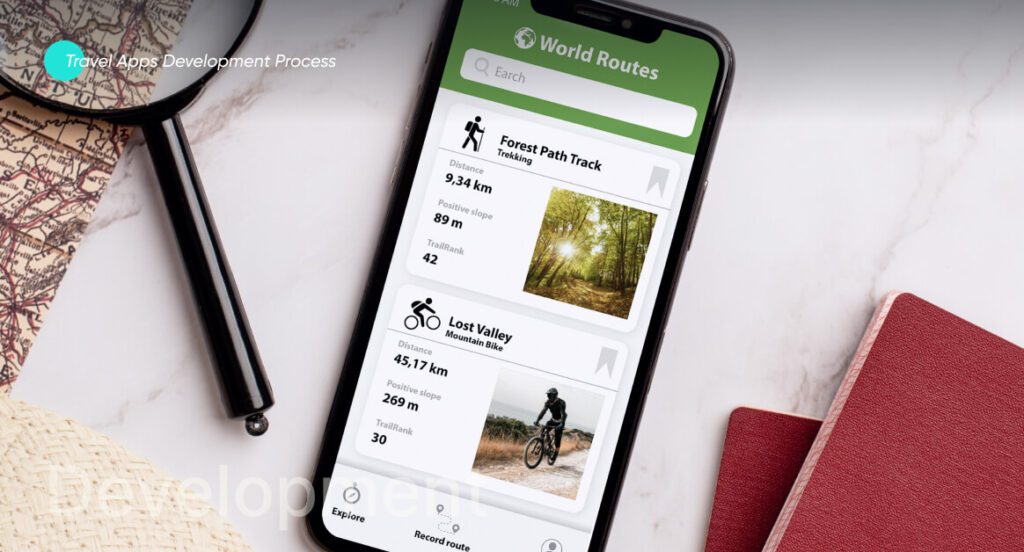
Like other main components, thorough knowledge of the development process is vital before creating a travel app.
1. Conceptualization
This stage involves defining the purpose and goals of the app and identifying the target audience and key features. It’s crucial to research to understand the current market and the competition and identify any gaps or opportunities the app can fill.
2. Planning
To create a travel app, you’ll create a detailed project plan. It includes a timeline and budget and assigns roles and responsibilities to the development team. A product roadmap is also designed to keep track of the milestones and deliverables for the project.
3. Design
In this stage, the app’s user interface and user experience (UI/UX) are designed, including wireframes and mockups of the app’s layout and navigation. This stage also includes developing a visual identity and branding for the app.
4. Development
This is the stage where the actual coding and programming of the app take place. The development team will use the technologies and tools identified in the planning stage to build the app’s front-end and back-end components. In this stage, it’s essential to regularly test the app to ensure that it functions correctly and that all features work as intended.
5. Deployment
This is the stage where the app is deployed to the appropriate app stores (iOS, Android, or the web) or hosting services and made available to the public. This stage also includes submitting the app to the stores, which involves following their guidelines and policies.
6. Maintenance
This stage involves monitoring the app’s performance, addressing any issues or bugs, and updating it regularly to ensure it remains up-to-date and secure.
It’s worth noting that this is a high-level overview, and the building process can vary depending on the app’s specific requirements, budget, and scope, but the above steps are generally followed.
Technology Stack for a Travel App

The technology stack for a travel app can vary depending on its specific features and functionality and the platform(s) it is being developed for (iOS, Android, web). However, a typical technology stack for a travel app might include the following:
1. Frontend
JavaScript frameworks such as React Native or AngularJS for building a user interface.
2. HTML and CSS for Layout and Styling.
APIs such as Google Maps and OpenWeatherMap display maps and weather information.
3. Backend
- Server-side programming Languages include JavaScript (Node.js), Python, Ruby, or Java.
- Database technologies such as MongoDB, MySQL, or PostgreSQL for storing and retrieving data.
- Web Services and APIs like REST or GraphQL connect to external data sources, such as flight and hotel booking systems.
- Cloud Computing Services such as Amazon Web Services or Google Cloud Platform for hosting and scaling the app.
- Authentication and Authorization Technologies, such as OAuth or JSON Web Tokens (JWT), for user authentication and access control.
- For mobile apps, Platform-specific Languages such as Swift for iOS and Kotlin for Android are used to build the native app.
It’s worth noting that this is a typical stack, and many variations are possible, depending on the app’s specific needs, budget, and scope.
The Cost of a Travel App
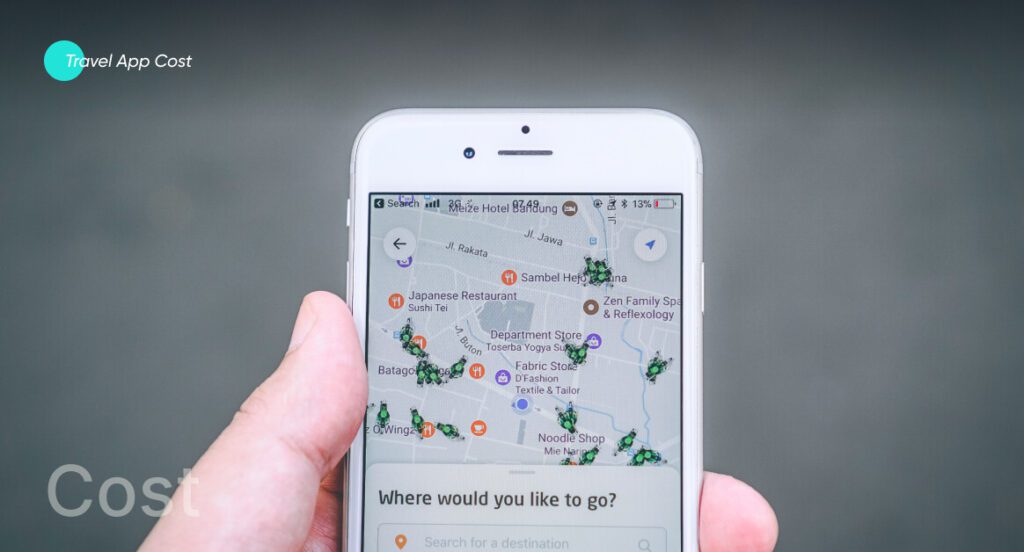
The cost to build a travel app can vary greatly depending on several factors, such as the app’s complexity, the number of features included, and the experience level of the development team. A basic app with limited features and a simple design could cost as little as $10,000 to $20,000. While a more complex app with a wide range of features and a more sophisticated design could cost $50,000 or more. It also depends on the development company’s hourly rate, which could vary between $50 and $200/hour.
Remember that these costs are just estimates, and the actual cost of building your app may be higher or lower depending on your specific requirements. It’s best to consult with a development team to get a more accurate estimate of the cost of building your app.
Final Thoughts
Creating a travel app can offer various user and business benefits. A travel app can give users an easy and convenient way to plan and book trips, find information about destinations, and access features such as maps and reviews. It can save time and effort for the user and make the travel planning process more enjoyable. A travel app can be profitable for the business, as users may pay for specific features or bookings made through the app. It could also serve as a platform for advertising and partnership opportunities. Creating a travel app can provide practical and financial benefits for the user and the business.
Book a free session with our team and see our Cutting-edge Travel App Solutions Services ![]()
FAQs
Some leading travel apps include Google Maps, Expedia, Booking.com, Hotels.com, Tripadvisor, Kayak, Orbitz, Skyscanner, and CultureTrip.
Several apps allow storing and organizing travel documents, such as flight itineraries, hotel reservations, and passport information. Some famous examples include TripIt, Evernote, TravelBank, and PassWallet.
Some popular features that users may find helpful in a travel app include the ability to search and compare prices for flights, hotels, and rental cars and book travel arrangements directly through the app, among many others.
Gohar is a seasoned IT writer specializing in leading technologies. He holds a Diploma and Bachelor's degree from the University of London, with professional experience spanning over five years in the IT sector. His expertise involves a keen focus on mobile applications, web apps, blockchain, content management systems, e-commerce, and fintech. Beyond the professional field, Gohar is an avid reader and reads extensively about emerging and innovative technologies.