Drupal vs WordPress: Choosing the Right Platform for Your Website
When building your website, most entrepreneurs struggle with choosing the right content management system (CMS). While tens of different CMS are available in the market today, Drupal and WordPress reign supreme; these two platforms dominate 60% of the CMS market. They’re so popular that the Drupal vs. WordPress debate is a hot topic for experts worldwide.
Both of these platforms boast a loyal following and are backed by a set of unique features. However, choosing between the two can quickly become overwhelming if you’re unsure about what aligns best with your technical skills, strategic goals, and growth trajectory.
Choosing the wrong CMS can impact your website’s scalability, usability, and functionality. So, the wrong CMS is you are setting yourself up for failure. You invested time, money, and energy into creating your business’s website; you shouldn’t have to deal with limited customization, security problems, or lost engagement.
In this blog, we have compiled a comprehensive guide to help you navigate this dilemma. We’ll discuss the key differences between WordPress and Drupal.
Let’s dive in!
What is Drupal?
Drupal brings flexibility and scalability to the world of CMS. It allows you to create basic websites and complex applications with different features and functionalities. Drupal powers websites for major organizations like BBC, Harvard University, and NASA because it offers avenues for customization and high security.
While anyone can use Drupal, it is mainly used for high-traffic websites and is targeted at people with more technical knowledge.
Before we dive into this debate, let’s briefly introduce both these CMS:
What is WordPress?
WordPress brings usability, power, flexibility, and trust to the world of CMS. It is a user-friendly CMS that helps you build and manage a website without any coding. You can add multimedia content and other technicalities to your website without any problems. WordPress powers over 43.4% of the internet, whether it be blogs, e-commerce stores, membership platforms, etc. Popular WordPress websites include Sony, Disney, and the New Yorker.
WordPress is the ideal choice for people new to the website development scene. Its extensive plugin library, user-friendly interface, and learnability make it a perfect platform for creating a customized website without being a coding expert. But if you are a developer or have a developer on board to create a website, you can also build a site completely from scratch.
Comparing Key Features of Drupal and WordPress
Let’s compare WordPress and Drupal based on the basis of some key features:

1. Installation
WordPress is one of the simplest CMS to install. This simplicity is one of its unique selling points and has attracted millions of entrepreneurs to create their websites. Once you’ve installed WordPress, you get an intuitive dashboard.
Drupal, however, is a slightly complicated CMS that can become nothing short of a headache without some technical know-how. Despite its complexity, Drupal offers extensive customizability (more on this in the next section).

2. Customization
As of 2024, WordPress offers 55000+ plugins in its directory. For example, WooCommerce powers over 6.3 million e-commerce websites worldwide.
Drupal has over 4000 modules for customizing your website. If you install Drupal with CMS hosting, you can access different customization options. You will have to use extensions and modules for it, though. Several university and government websites use Drupal as their CMS. 71% of the top 100 universities in the US run on Drupal.

3. Ease Of Use
WordPress is beginner-friendly. You can go from nothing to a fully functional website in less than 24 hours, and the learning curve is easy. The Appearance tab offers different theme customizations for your website. Moreover, you can also install drag-and-drop builders to make site building easier.
Compared to WordPress, Drupal is a little challenging to learn and can become especially difficult if you have no experience in website building. It has a steeper learning curve because you need to know HTML, PHP, and other programming languages for extensive customization. You will also have to make code adjustments where needed.

4. Security
Security is undoubtedly the biggest concern for entrepreneurs. You probably want to ensure the highest level of security for your users.
While WordPress’s core is highly secure, security holes are created when third-party plugins and themes are used. Moreover, its popularity also puts it at risk. Despite these risks, you can keep your website secure if you follow WordPress security practices. Moreover, avoid installing a theme or plugin that is coded poorly.
Drupal, on the other hand, is a highly secure CMS. Various high-security government websites use it. Drupal’s USP is its security. Its small theme and plugin marketplace also ensures that Drupal-powered websites are less susceptible to hacking.

5. SEO
Your website’s work does not finish after it’s built and the content has been uploaded. Rather, it continues as long as the site is live and accessible for your visitors. SEO optimization is essential to ensuring your users and consumers keep coming back to your website.
In the comparison of Drupal vs WordPress, WordPress is better with SEO. It has an auto-generated XML sitemap that improves your website’s visibility on search engines. However, only business users can use Google Analytics and advanced SEO tools to install third-party plugins. You can install plugins like Yoast SEO to optimize your website further.
Drupal is a bit trickier when it comes to SEO, but once you get the hang of it, it is a lot easier to navigate. It comes with built-in SEO practices and extensions like Yoast SEO to improve functionality. It offers improved metatags, structured data, and canonical URLs. Drupal has modules or codes that add new features or alter the website’s operationality.

6. Performance
A fast-loading site is essential for customer satisfaction and ensures that you rank higher in SERP results.
Drupal helps produce efficient, effective, and fast-loading websites. It isn’t very resource-intensive, so it allows for faster response time and fast server communication. Drupal is well-equipped to handle websites with thousands of pages. You can also add more extensions to improve performance.
In contrast, speed is WordPress’s downside. You can make it fast, but you will have to use WordPress-managed hosting and run it on an optimized server environment for your site.

7. Support
WordPress provides localized email support, contact forms, community forums, and live chat assistance around the clock on weekdays.
Drupal provides community support via Stack Exchange, Core Issue Queue, forums, and community documentation.

8. Flexibility
Both WordPress and Drupal are open-source platforms. Hence, you can build the website of your dreams on both of these platforms. Moreover, you can easily add features without any previous coding knowledge. WordPress and Drupal can also be turned into headless CMS if need be.
Now let’s look at Drupal vs WordPress in the context of flexibility. WordPress has a huge collection of plugins and themes. Your website’s core will be built using a theme, while any and all additional features will be added through plugins. It offers a massive free plugin and theme library, as well as premium versions of most themes and plugins. The premium versions are higher in quality and have an additional feature set. You can build practically all types of websites with WordPress.
As stated before, most Drupal customizations are handled via extensions and modules. You can heavily customize your website, but these customizations can be a little tricky if you don’t know how to code. Most of these extensions have to be located, installed, and set up. Drupal is not as intuitive as WordPress.

9. E-Commerce
WordPress offers a comprehensive suite of e-commerce tools for any and all kinds of business. To increase the functionality of your website, you can create an online store, add products, and install e-commerce plugins on WordPress without any hassle. Collecting payments is also easy because you can set up subscriptions with one-click, automated, and credit or debit card payments.
With Drupal Commerce, users can create e-commerce sites tailored to their business needs. Drupal’s key features include dynamic product ranges, different order types, promotions, a strong payment API, and order administration.
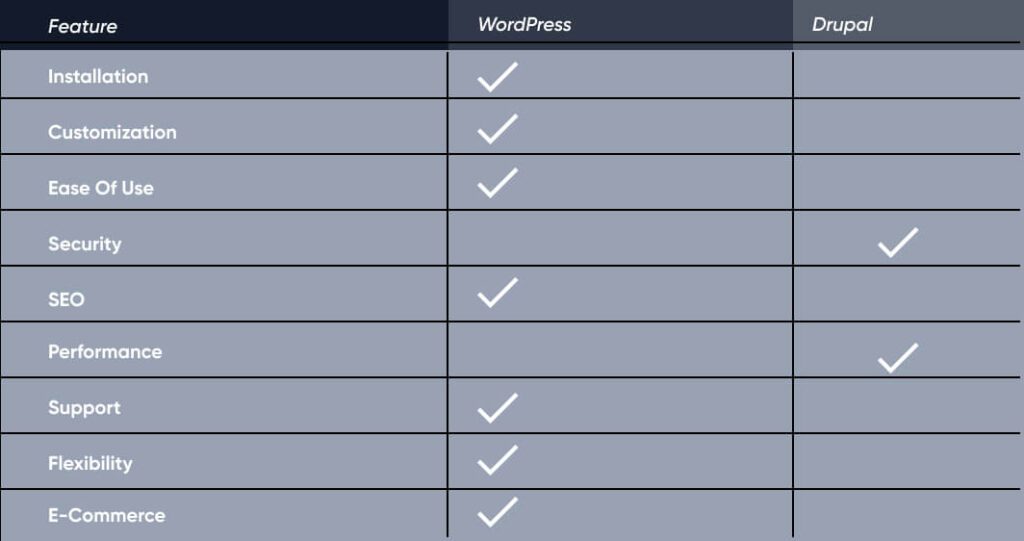
See our latest relevant exploration Step-by-Step Guide to Customize a WordPress Theme ![]()
Unique Features of Drupal vs WordPress
According to our comparison, WordPress emerges as a clear winner. In this section, I’ll be discussing one platform’s unique selling points over the other:
Unique Features of Drupal
Here are a few unique features of Drupal over WordPress:
- Custom Content Types
Drupal offers excellent content customization. It allows multiple page types and custom content. Moreover, the cost of customization is relatively low.
- Access Controls
Drupal has an advanced permission control system. It allows easier user management as well as control. All in all, it offers greater depth than WordPress.
- Support for Multilingual Sites
Drupal’s core installation offers multi-lingual support. However, it is flexible and might need to be customized to meet unique content requirements.
- Taxonomies for handling lots of data
Drupal has an in-depth taxonomy system for handling high-traffic and resultant data.
Unique Features of WordPress
Here are a few unique features of WordPress over Drupal:
- Lower Development Costs
WordPress is affordable. Besides paying for hosting and domain names, you can easily use free themes and plugins to build a good website.
- Ease of Getting Help
WordPress has a huge online community. Hence, support is never a problem. Most solutions are just a click away.
- Extensibility
WordPress is highly flexible because it has an extensive library of themes and plugins.
- Ease of Use
WordPress is easy to use, even for beginners. It’s usually an ideal choice for non-technical people who just want their website to work.
WordPress vs Drupal: Which Is Better?
Now that you know all there is to know about WordPress and Drupal, you are eligible to choose the best option for your business.
Looking back at Drupal vs WordPress, we see that WordPress is often the ideal choice. Where WordPress offers simplicity, extensibility, and ease of use, Drupal offers security, customizability, and higher functionality for high-traffic sites. Drupal is a little more complex and requires technical knowledge. No matter which platform you choose, be sure to ensure that it complements your business goals and long-term growth.
We can build a scalable website for your business. For Services See our WordPress Development Company USA ![]()
Frequently Asked Questions (FAQs)
Both Drupal and WordPress are popular open-source content management systems (CMS). They offer flexibility and scalability and can help you customize your website to your needs. While they might be somewhat similar, they differ in aspects like ease of use, support, security, SEO, etc.
You should choose WordPress over Drupal because it offers ease of use, support, customization, SEO tools, flexibility, e-commerce tools, and installation ease.
Drupal is considered to have a steeper learning curve than WordPress. Where WordPress is more beginner-friendly and intuitive, Drupal is more suited for those who have a technical background.
Masifa is a Content Specialist with a bachelor’s degree in marketing and over three years of experience in content marketing and the IT industry. She is passionate about writing and talking about website and mobile app development, e-commerce, and advancements happening in the IT Industry. She creates engaging and user-centric content to optimize digital experiences for these niches. When she is not creating content, you can find her buried in a good book.