Migrate from Magento to Shopify
If you’re an entrepreneur, you’re probably looking for ways to optimize costs, improve efficiency, and enhance business processes. You must adapt swiftly to changing market dynamics to achieve these strategic goals. One essential factor for staying in business today is e-commerce. Many businesses, big and small, are stepping into the e-commerce race to tap a greater user base. Some popular platforms include Shopify, BigCommerce, Magento, and WooCommerce.
Magento is a free, open-source e-commerce platform. Shopify, on the other hand, offers businesses an all-in-one solution. Magento to Shopify migration is widely gaining traction because Shopify is easier to use and is the preferred option for the millions of entrepreneurs working on it. As of March 2024, 145,371 live stores are running on Magento. Moreover, as of January 2024, there are 4.8 million live Shopify stores worldwide.
In this blog, we will discuss all you need to know about migrating from Magento to Shopify. If you follow our guide, you’ll see that it is a relatively simple process.
Let’s begin!
Reasons for Migrating from Magento to Shopify


1. Customer Support
Shopify offers 24/7 support to its customers. They offer live chats, emails, and calls to facilitate users. This support system is often a lifeline for those struggling with their stores. Their support staff helps you navigate the complexities of running an online store. This ensures that your store will always be up and running as long as you invest your time into it.
Customer support is essential for running a scaling business, and this is the main reason entrepreneurs switch from platforms like Magento, Weebly, and Prestashop to Shopify. These platforms offer lackluster technical support to customers, which often leads to frustration.

2. Theme Versatility
Shopify offers a vast collection of free and paid themes. They are offered in a range of styles. Off-the-shelf Shopify themes typically cost between $89 and $350, depending on where you purchase them. Moreover, you can also hire a Shopify website builder by submitting a task for a specific theme to make certain tweaks to it. However, it might incur a little cost.
Magento’s themes aren’t as aesthetically pleasing; there is a stark contrast between the two. Magento only offers six theme options. If you want a customized or unique theme, you must hire a developer to do it for you because Magento is a little more technical than Shopify. Moreover, it restricts a business’s ability to brand its store and might lead to additional costs in the future.
While it might not seem like a significant concern for some business owners, it is one of the many reasons why entrepreneurs are rapidly moving from Magento to Shopify.

3. Scalability Support
Shopify is an e-commerce giant built with the idea that it caters to stores of any size. Shopify is highly scalable. Hence, any business that starts small with only a few products can grow comfortably with time.
However, Magento is generally built for large-scale businesses. It excludes smaller businesses from starting their e-commerce store on the platform.

4. Payment Gateway Flexibility
Shopify is popular for offering over 100 payment gateways to users from all over the world. Entrepreneurs can also add their own payment gateway. The stack is updated regularly; hence, new payment gateways are added as they come. This facilitates buyers; when they can buy a product from anywhere at any time without the hassle of figuring out how to make the transaction, the likelihood of them going for the purchase increases.
On the other hand, Magento’s payment gateways aren’t as widely accessible. If you need a specific payment gateway incorporated into your store, you would have to add it through a third-party app personally.

5. Add-on Features
Shopify is a powerful e-commerce platform that offers its users endless opportunities to grow their businesses. With Shopify, you can easily add new functions or features to your store by submitting a task to a Shopify developer or browsing through the app store with over 4000 apps and add-ons to choose from. While some add-ons come with a cost, many free options are available, giving you the flexibility to customize your store without breaking the bank.
Switching to Shopify from WooCommerce has several advantages, including the ability to charge for add-ons and not just rely on selling products. On the other hand, Magento can be a complicated platform for those who are not tech-savvy. Installing and managing features can be especially confusing and might require you to outsource the store-build, which can be costly.
How To Migrate From Magento To Shopify?
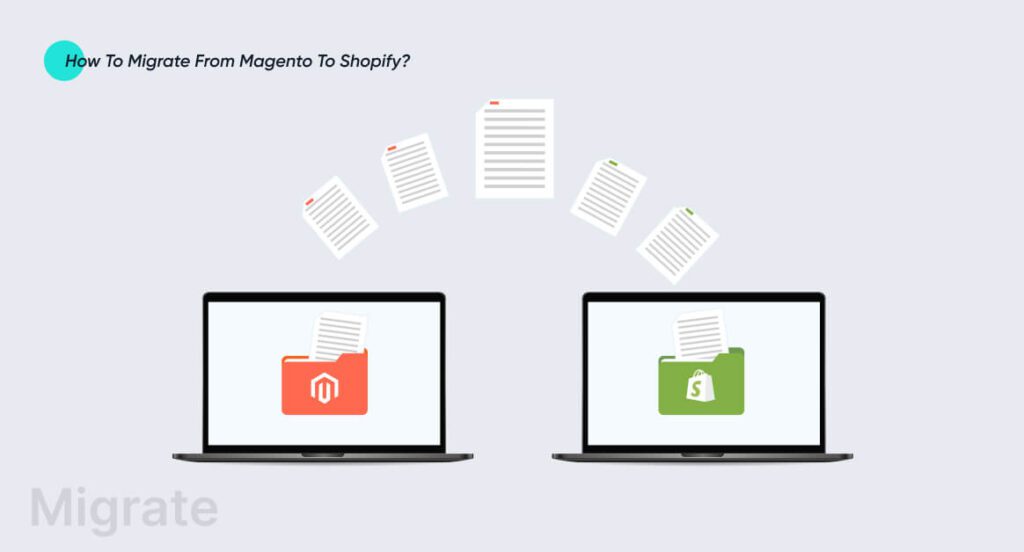
Migrating from Magento to Shopify might seem like a technical process, but it is relatively simple if you properly prepare for it and execute it, as discussed below.
Step 1: Create and Set Up Your Shopify Store
You can either create a Shopify account or use the one you already have. For this, follow these steps:
- After creating your account, fill in all the secondary details.
- Buy the Shopify plan that best aligns with your business needs.
- Configure your Shopify store settings.
Step 2: Inform Your Customer of the Migration
While this step isn’t essentially part of the migration itinerary, it is still a good idea to keep your loyal customers in the loop. Let them know of the migration from Magento to Shopify. They’ll know where to reach you, and you won’t lose a significant chunk of your customers to migration.
Step 3: Back Up Your Magento Store
It is essential to properly back up your data before attempting a Magento to Shopify data migration. This guarantees that if something goes wrong with the migration, you can return your store to its initial configuration and start over. Follow these steps:
- Log into your Magento admin panel and click System. Then click Backups.
- Select the Backup Type, enter the name of the backup, and enable maintenance.
- System Backup – saves the source code and the database, i.e., the entire system.
- Database and Media Backup – saves the content of the database and the media folder. Store themes aren’t saved.
- Database Backup – saves the store’s database only.
Step 4: Export Data from Your Magento Store
Your Magento store can export the following entities:
- Products
- Customer Finances
- Customer Main File
- Customer Address
- Advanced Pricing
- Stock Sources
You can only export one entity at a time; every entity must be exported separately. Follow these steps:
- Go to the admin panel on your Magento Store and click System. Then click Export.
- Select the Entity Type, Export File Format, and click the Fields Enclosure option.
- You can set the entity attributes if you want. Moreover, you can filter the export data and exclude fields if you don’t want to migrate them. Click Continue to export data.
- Download the CSV file after the export operation is completed.
Step 5: Import Your Data from Magento to Shopify
Shopify is flexible when it comes to data import. You can import data to Shopify from a CSV file, use a third-party app, or even use an API. The choice of which method you go for undoubtedly depends on the developer’s resources and the data that needs to be imported.
Import Magento data to Shopify via a CSV file
You can only import customer and product data from CSV files. Before you dive in, ensure that the CSV file is valid for import to Shopify. The CSV file must have specific column headers that are valid for Shopify. If your CSV file has invalid or missing headers, it will return an error, and the file might not be uploaded.
Importing Customer Data
You can import customer data from Magento to Shopify by following these steps:
- Log into your Magento store and click Customers in the admin panel.
- Click on Import; you’ll see it on the right side of the screen.
- Click Add File, and select the Customer CSV file.
- Enable additional options and add tags if need be.
- Click on Import Customers.
Importing Products Data
Follow these steps for a Magento to Shopify product migration:
- Log into your Magento store and click Products in the admin panel.
- Click on Import; you’ll see it on the right side of the screen.
- Click Add File, and select the Products CSV file.
- Enable additional options and add tags if need be.
- Click on Import Products.
Import Magento Data to Shopify via a Third-Party App
Shopify also offers various migration apps to counter its limited CSV Import. These applications allow migrating gift cards, historical orders, store credits, and certificates to ensure a smoother customer experience.
It’s important to mention that migration apps vary by price, capabilities, and supported features. There are also many completely free apps in the Shopify marketplace. Hence, choose any app you deem fit for a smooth migration.
Import Magento Data to Shopify via Shopify API
This method is great for migration between different e-commerce platforms. It allows consumers to import any data available through an API. However, this method is a little technical and requires strong developer resources and the involvement of specific third-party tools.
Step 6: Customize Your Shopify Store
Shopify provides many opportunities for you to customize your store to reflect your brand identity. Here’s how you can do it:
- Choose the theme for your Shopify store. You can get a theme from the Shopify Theme Store, Theme Marketplaces, or other third-party developers. You can explore other stores in your niche and see their themes to understand what elements you need to incorporate in your store.
- The next step is customizing and designing your Shopify store. You can use the theme editor to make changes to the theme you’ve chosen. We recommend duplicating your theme before customizing it. Follow these steps:
- Customize the announcement bar and header section of your store.
- Edit the individual sections.
- Customize the store’s footer section.
- Adjust the Shopify theme settings.
- Create product collections for the Shopify store. You can create two types of product collection pages: manual or automated. Your collection pages must have Category Name, Breadcrumbs, Sort Menu, Pages, Page Name, Browse By, and Product Details. Here’s how you can add collections:
- From your Shopify Admin Panel, go to Products and then Collections. Click on Create Collections.
- Input a title and description for your collection. In the Collection Type section, select the type of collection you’d like to build.
- Add products to the collection you’ve created. Then, navigate to the Products section and locate the products you want to add to the collections.
- Click on Save when you’re done adding products to a collection.
- Then update your URL in Shopify.
Step 7: Review & Test Your Shopify Store
Now that your store is ready, it’s time to review and test it to ensure everything works smoothly. If you’ve hired a Magento to Shopify migration service, they’ll do the testing for you and give you a completely optimized Shopify store.
Step 8: Officially Launch the Shopify Store
You can officially launch the store after the testers have cleared it for customer use.
See our latest relevant exploration The Evolution of Business Web Applications ![]()
Tips for smooth migration
Migrating from Magento to Shopify isn’t just about transmitting your data from one platform to another. It involves working on elements like content optimization, page redirects, and app compatibility. Here are some tips that we’ve shortlisted for an efficient Magento to Shopify migration:
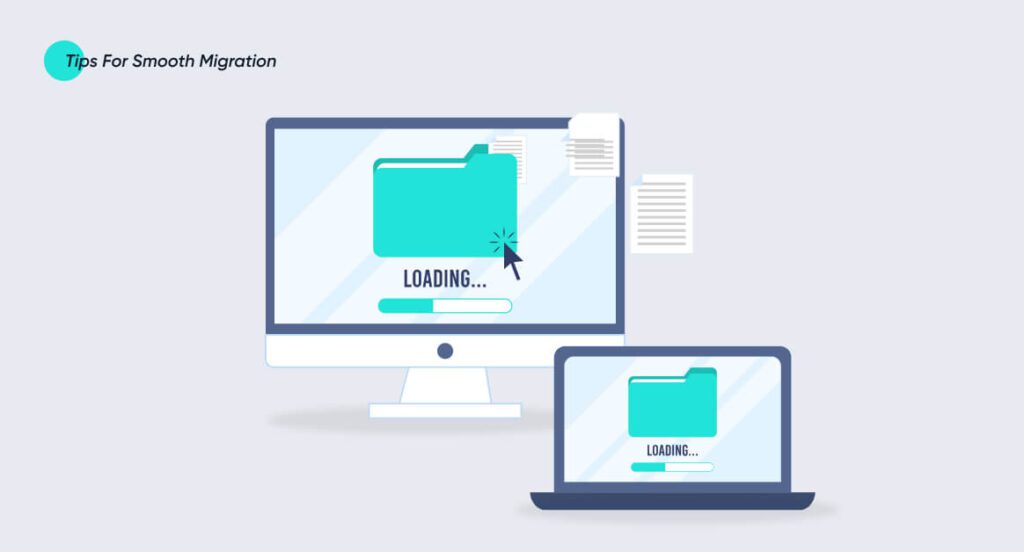

1. Set Up 301 Redirects
Setting up 301 redirects is essential when migrating from Magento to Shopify. These redirects ensure that the search engine and your customers follow the same Magento URLs after the migration. This optimizes user experience and avoids a “Page Not Found” or “404 Error”.

2. Migration of Blog Content
Today, content is king. Your blog or social media posts boost organic traffic to your store. Hence, you must migrate your blog content from your Magento store to your Shopify store. Your content must be relevant to users to resonate with them.
Shopify doesn’t offer a native way of directly importing pages and blog posts into it. Hence, you must use a third-party application from the Shopify App Store to import blogs and other page content into your store.

3. Assess Compatible Apps
Did you know that Shopify has over 8000 apps? These apps are great for improving the functionality of your store. They differ from those you use on your Magento store. Hence, we recommend you explore to see if there are any similar apps on the Shopify Store.

4. Post-Migration Reviews
After you finish the migration, engaging in post-migration reviews is always a good idea. Check the Products tab in your Shopify admin to ensure that your product data, tags, and variants are correct. Moreover, verify that your customer data import was successful by checking the Customers tab.

5. Prepare Your Team
Your team should know how to use the Shopify store. It will help minimize the risk of any arising problem that can negatively impact your business operations. For example, you can arrange seminars, training sessions, and other learning activities to make them more comfortable with the Shopify store. We recommend getting them involved in the re-platforming process right from the beginning.
Common Problems Face During Migration
As an entrepreneur new to Shopify, you might encounter a few problems when navigating its interface. Here we’ve outlined some common problems faced by them:

1. Importing Barriers
Shopify facilitates importing data into your store via the admin dashboard. However, it is important to know that you cannot import customer passwords, blog posts, and past orders from the admin dashboard. Instead, you’ll have to transfer this data through a third-party app or Shopify’s API.

2. Apps Compatibility Problems
This is one of the most common problems that arise during migration. Some Magento apps are incompatible with Shopify because different developers create apps and extensions for them. To avoid compatibility issues and check for similar Shopify apps, head to the Shopify App Store.

3. Lengthy Data Import
Importing data to Shopify can be time-consuming, especially if you have a large amount of data to transfer. The length of time required for data migration depends on the size of your data and the speed of your network connection, so it may take a while to complete the process.
How can Coding Pixel help you migrate your store?
While Shopify has made it simple and user-friendly to migrate from Magento to Shopify, it can still be challenging for entrepreneurs who are unaware of the migration process. Moreover, businesses with large and complex e-commerce stores may need help from experts to export and import large datasets. Often, entrepreneurs aren’t able to import metadata, product descriptions, and reviews.
At Coding Pixel, our experts are here to assist you throughout the Magento to Shopify migration process. From the data importing and exporting stages to optimization of your Shopify store’s entire content, adding subscriptions, or creating hard-coded pages and personalized web design of your store to create a unique experience truly, our Shopify experts are here to help.
We can help you build a scalable and functional website for your business. See our Talk to our Shopify experts now! </b ![]()
Wrapping Up
Migrating from Magento to Shopify can be challenging, but with proper preparation and execution, it can be seamless and effective. Follow the complete checklist outlined in this blog article to ensure a smooth migration process, including data export/import, design customization, and post-migration activities. Moreover, extensive testing and quality assurance are critical to ensure that your new Shopify store runs smoothly and provides an amazing user experience. Shopify’s user-friendly design, scalability, and vast ecosystem of apps and connectors can help take your e-commerce business to new heights.
Frequently Asked Questions (FAQs)
While the time duration for Magento to Shopify migration varies with the ease or complexity of the migration, it usually takes anywhere from 90 to 180 days.
No, Shopify isn’t free to use. Shopify pricing plans range from $5/month for a Starter plan to upwards of $2300/month for Shopify Plus.
Magento is an expensive and complex e-commerce platform that requires technical expertise. Its layered architecture can make customization time-consuming and page load slow. Magento doesn’t provide technical support and is susceptible to vulnerabilities due to its open-source nature. It is also big and complex, and may not be user-friendly like other platforms. Other drawbacks include difficulty editing complex orders, low-quality third-party modules, and difficulty transferring Magento projects.
Masifa is a Content Specialist with a bachelor’s degree in marketing and over three years of experience in content marketing and the IT industry. She is passionate about writing and talking about website and mobile app development, e-commerce, and advancements happening in the IT Industry. She creates engaging and user-centric content to optimize digital experiences for these niches. When she is not creating content, you can find her buried in a good book.