A Guide To React Native App Development
React Native is an innovative technology for creating cross-platform apps launched by Facebook in 2015. It is an open-source mobile app framework that allows iOS and Android mobile app development using only JavaScript or the same codebase. React Native app development offers efficiency, flexibility, and cost-effectiveness – making it a popular mobile app development framework among developers. No wonder React Native powers some of the most popular apps, such as Facebook, Instagram, Skype, Airbnb, and Discord.
If you’re an entrepreneur or a startup owner looking for React Native development services, read the article to learn how React Native works and see if it suits your app project.
Boost your startup with a captivating React Native App. Reach out to our Application development services. ![]()
The architecture of React Native
Before commencing the React Native app development process, it is crucial to know its architecture. React Native app developers must understand the architecture of React Native with three primary layers – JavaScript, Bridge, and Native.
1. JavaScript Layer
The JavaScript layer is the frontend scripting layer in web development. It is responsible for client-side logic and interaction to enhance user interfaces and experience.
2. Native Layer
The native layer is like the hidden part of an app that talks directly to your device. It’s written in particular languages like C or Java and does important behind-the-scenes work, allowing the app to do specific things on your device.
3. Bridge Layer
The bridge layer allows interaction between the native layers and JavaScript. It enables seamless communication between the frontend and backend elements in hybrid mobile app development.
Techniques for React Native App Development

Two techniques exist to develop React Native apps: development with React Native CLI and development with Expo.
1. Development with React Native
React Native allows you to choose native features such as APIs and app parts, which offers more liberty and better command of the development process. This technique enables you to create apps for platforms like iOS and Android using JavaScript and React. The fusion of JavaScript and React offers you an enhanced development experience.
2. Development with Expo
Expo offers a collection of native libraries known as the ExpoKit. But Expo still has restrictions regarding its plugins. However, Expo is ideal for developers unfamiliar with mobile development as it is easy to use to create simple applications.
What are the Advantages of React Native App Development?
React Native software development has seen incredible popularity and growth in its use by developers due to its numerous advantages. Let’s explore React Native’s key advantages.
1. Cross-Platform Development
Cross-platform apps are mobile applications that can run on various platforms (like iOS and Android) with a single codebase. A primary advantage of React Native is its capability to accelerate cross-platform development. You can share the core elements of a hybrid app between iOS and Android. From the developer’s perspective, cross-platform development can save valuable time and costs.
2. Native User Experience
React Native app development offers the advantage of providing a native user experience. In simple words, mobile apps made with React Native feel and perform like native apps. React Native accomplishes this using native components and native APIs through the JavaScript framework.
3. Code Reusability
Code reusability allows you to use the code in various parts of mobile apps and for other app projects. Through React Native, you can use a single codebase on multiple platforms, such as iOS and Android. Code reusability offers significant advantages to developers in the form of better productivity, time efficiency, and cost-effectiveness.
4. Third-party Plugin Capability
Thanks to React Native’s modular architecture, which simplifies the integration of third-party plugins and libraries. It enables developers to use various pre-built solutions from a vast ecosystem of extensions. React Native’s third-party capability prevents developers from building specific features from zero. It saves time, offers flexibility, and helps developers devote time to the core features of an app.
5. Rapid Development
Another of React Native’s key advantages is that it allows the development of numerous platforms with a single codebase. In particular, developers can write code in JavaScript and use React Native’s cross-platform functionality to create apps for iOS and Android. Code reuse brings efficiency and speeds up the development process.
6. Value for Money
React Native also offers excellent value for money. Notably, its single codebase for iOS and Android minimizes the resources required to develop each code from scratch. Secondly, React Native’s hot reloading feature allows faster reiterations, which saves development time. Thirdly, the availability of pre-made components also enables developers to use these resources, ensuring cost-effectiveness in the development process.
7. Community Support
Community support is another crucial advantage of React Native app development. An active community of developers brings valuable knowledge and many resources, including documentation, tutorials, and open-source libraries. Similarly, the community promotes learning and consistent improvements, allowing developers to learn about the ever-changing industry trends.
8. Widespread Usage
There is no doubt that React Native is immensely popular and has succeeded in acquiring widespread general acceptance. It has nurtured a large pool of skilled developers and ensured the availability of vital resources—no wonder most development teams prefer React Native as their ideal app development tool.
What are the Disadvantages of React Native App Development?
Although React Native is known for its numerous vital advantages, there are still drawbacks associated with React Native application development that developers must consider before commencing their app development project.
1. Performance Issues
The first drawback of React Native is that it may not be able to match the speed of native development. It can significantly impact the speed of highly complex and graphics-intensive apps. Hence, for highly intensive apps, sometimes native development takes the lead.
2. Debugging
Debugging is another drawback of React Native app development. Developers need to maneuver through layers of abstraction, including React Native, JavaScript, and the native platform (iOS or Android). Moreover, debugging tools may not offer top performance in comparison to the tools for native development, which can be time-consuming and complex for React Native developers.
3. Continuous Updates
React Native receives constant updates. It can cause compatibility issues with codebases or libraries. Moreover, at a faster rate, every new update brings drastic changes that can complicate work for developers and might not give them ample time to work on required changes.
What are the Best Practices for React Native App Development?

If you want to accelerate the process of building an app with React Native, explore and implement the best practices below.
1.Testing Techniques
If you want to ensure the reliability and stability of React Native for mobile apps, it is essential to implement thorough testing techniques. These techniques should comprise unit testing, integration testing, and end-to-end testing. You should use testing frameworks for these tests, such as Jest for default testing, Enzyme or React Testing Library for integration testing, and Detox for end-to-end testing. On the other hand, running automated tests to detect any issues is also advisable.
2. Code Organization
Efficient code organization is also one of the best practices to accelerate React Native app development. Follow a modular structure for categorizing your code into separate folders. Additionally, you should name your files and folders so developers can quickly locate them. Code organization in a systematic way can save time and speed up the development process.
3. Error Handling and Debugging Techniques
During the React Native app development, firstly, you can apply substantial error handling mechanisms by using try-catch blocks, validating inputs, and using error boundaries in critical components. Secondly, use tools like React DevTools and React Native Debugger to inspect component hierarchies, states, and props during development. Thirdly, use tools like Sentry to address issues. Finally, perform regular testing of your mobile app in the debugging mode on iOS and Android devices to detect errors in the early development stage.
4. Separate Components and Containers
Categorizing components and containers also encourages code organization. React Native comprises presentational and container components. Presentational components focus on rendering UI elements and receiving data and functions through props. On the other hand, container components handle the logic, state management, and interaction with data sources. Their separation leads to clarity and modularity for the development team.
How React Native Integrate with Other Technologies?
React Native for app development requires integrating React Native with other technologies to boost performance, efficiency, and stability. Here is a list of ways React Native integrates with other technologies.
1. Redux for State Management
React Native app development uses Redux or other state management solutions pretty frequently. It assists them to manage the state of the application in a centralized manner. Redux allows the state to be shared between components. You can integrate it to work with operations that are not co-occurring.
2. GraphQL
The integration of React Native and GraphQL allows efficiency in data retrieval and simple management of complicated data structures. In addition, apps can easily communicate with server-side applications using GraphQL. You can use libraries like Apollo Client or Axios to request HTTP and handle data fetching. It allows React Native apps to interact with backend services.
3. Firebase
Firebase is a mobile and web application development platform. It provides several services you can smoothly integrate with React Native to improve performance. These services include real-time database, authentication, cloud functions, and messaging.
4. JavaScript APIs
React Native contains a set of JavaScript APIs that provide access to device features such as camera, geolocation, and sensors. These APIs allow developers to integrate native functionalities into their React Native mobile apps.
5. Augmented Reality (AR) and Virtual Reality (VR) Technologies
React Native can integrate with AR and VR technologies using third-party libraries like ViroReact or React Native ARKit. It allows developers to add AR and VR features to their apps.
What Type of Apps can you Build with React Native?
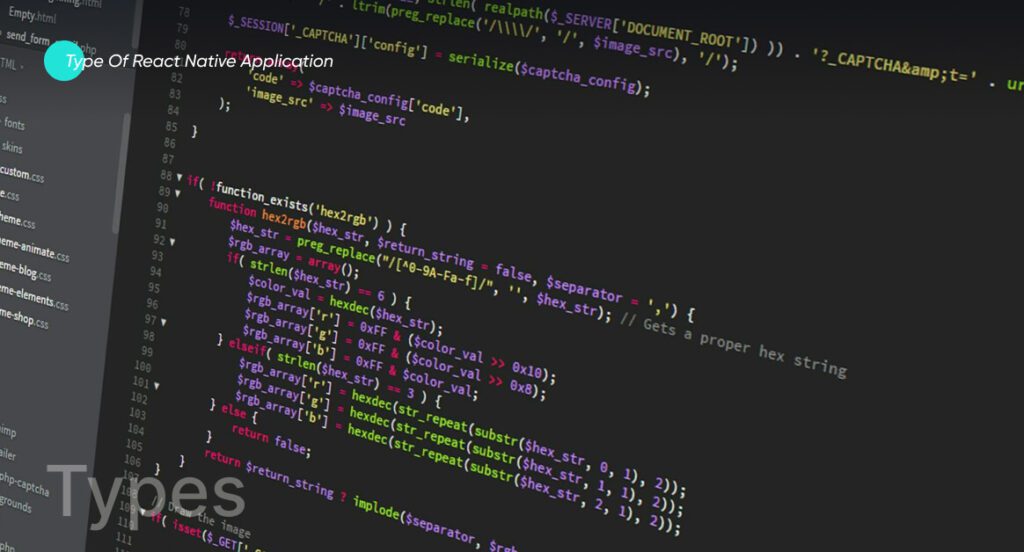
The following is a list of popular mobile apps that can be created with React Native app development.
1. Social Media Apps
React Native is quite popular with social media app developers. It ensures top performance by using native components. Additionally, React Native’s modular architecture allows for easy integration with third-party APIs. Therefore, social media apps, such as user profiles, news feeds, and messaging, can be efficiently built with React Native. Not surprisingly, Facebook and Instagram are built with React Native.
2. E-commerce Apps
React Native is suitable for developing e-commerce apps. The code reusability allows the creation of features like product listings, shopping carts, and user accounts. Similarly, React Native’s robust user interface provides for alluring product display and smooth integration with third-party apps.
3. Healthcare Apps
React Native can also help you build healthcare apps. Developers can use React Native’s cross-platform capabilities to create responsive and intuitive healthcare for iOS and Android users. The app can integrate features such as appointment scheduling, health tracking, and secure messaging using React Native. React Native can create efficient, safe, and stable healthcare apps.
4. Educational Apps
React Native is also suitable for developing educational apps. Its cross-platform capability allows iOS and Android users to create apps. Additionally, React Native’s component-based architecture allows the development of interactive learning interfaces. These interfaces include quizzes, multimedia content, and interactive exercises. Moreover, React Native’s third-party libraries and community support ease educational tool integration.
5. Travel Apps
React Native provides excellent functionality when developing apps that require real-time features. As such, travel apps require real-time hotel and ticket booking features. Simultaneously, React Native’s capability of integrating with APIs and running numerous features makes it a fitting choice for travel app development. React Native can reach a broader audience on various devices with app features like booking platforms, navigation tools, and travel guides.
How to Optimize Performance on React Native?
If you want to maximize the performance of the React Native app development, following specific steps is essential. Here is a list of crucial steps that can assist you in optimizing performance.
1. Updated Version of React Native
It is vital to stay updated with the latest version of React Native. Because newer releases are released with performance improvements, each release typically includes optimizations, bug fixes, and enhancements, which can boost your app’s performance with the latest updates.
2. Hermes JavaScript Engine
Hermes is a JavaScript engine streamlined for running React Native apps. If you aim to improve your mobile app’s boot-up time and overall performance, you must enable Hermes.
3. Condense Images
You must compress and correctly sort images to reduce the app’s size. You can use tools like react-native-image-picker to load pictures efficiently. Likewise, you can use lazy loading for images that are not immediately clear.
4. Limit Third-Party Libraries
Libraries can significantly impact the performance of your mobile apps. Therefore, you must limit the use of third-party libraries to keep clear of bloat. So, carefully choose which third-party libraries don’t impact your performance. You still need all the included dependencies.
5. Use PureComponent and Memoization
You must use PureComponent or React.memo for functional components to prevent undesired re-renders. You can also use memoization techniques like caching and memoized selectors to speed up specific data-fetching operations.
See our latest relevant exploration Top 11 Easiest Mobile App Development Languages ![]()
FAQs
To develop React Native apps, you need a text editor, such as Visual Studio Code, and Node.js for package management. Additionally, platform-specific development tools (Xcode for iOS, Android Studio for Android) are required for building and testing on respective platforms.
React Native allows developers to use a single codebase for both iOS and Android, promoting code reusability. Meanwhile, native development involves separate codebases for each platform, providing more control over platform-specific features and optimizations.
Highly complex 3D graphics or performance-critical applications may face limitations in React Native, as it may not match the performance capabilities of fully native development. Specific niche or platform-specific features might also require custom native modules or fallback to native development.
To enhance React Native app performance, optimize images, minimize third-party libraries, and implement virtualized lists like FlatList to render large datasets efficiently. Moreover, use the Hermes JavaScript engine, profile and optimize JavaScript code, and employ code splitting to reduce initial load times.
Gohar is a seasoned IT writer specializing in leading technologies. He holds a Diploma and Bachelor's degree from the University of London, with professional experience spanning over five years in the IT sector. His expertise involves a keen focus on mobile applications, web apps, blockchain, content management systems, e-commerce, and fintech. Beyond the professional field, Gohar is an avid reader and reads extensively about emerging and innovative technologies.